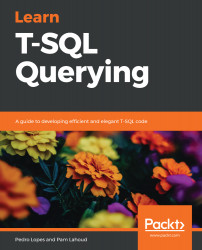Those of us who have been working with SQL Server for some time likely have experience with SQL Server Profiler. Profiler is a tool that has been around since the early versions of SQL Server and leverages the SQL Trace infrastructure to provide event-based monitoring of SQL Server. While it has been deprecated since SQL Server 2012, many users still prefer it over XEvents due to its ease of use, familiarity, and the rich set of tools that have been built over the years to capture, analyze, and replay trace data.
While SQL Server Profiler is still available in the product, its use has declined over the years as XEvents gained feature parity. Starting with SQL Server 2012, all the events that could be captured with Profiler could also be captured with XEvents, and with less overhead on the server. In fact, XEvents have a...