To install and use PyTorch, we need to properly set up the Python development environment first. So, in this section, we will first talk about how to set up the Python environment, then how to install PyTorch either with official release binaries or by building from source. At the end of this section, we will introduce you to a lightweight, yet extremely powerful code editor tool, Microsoft VS Code, and show you how to configure it for PyTorch programming.
-
Book Overview & Buying
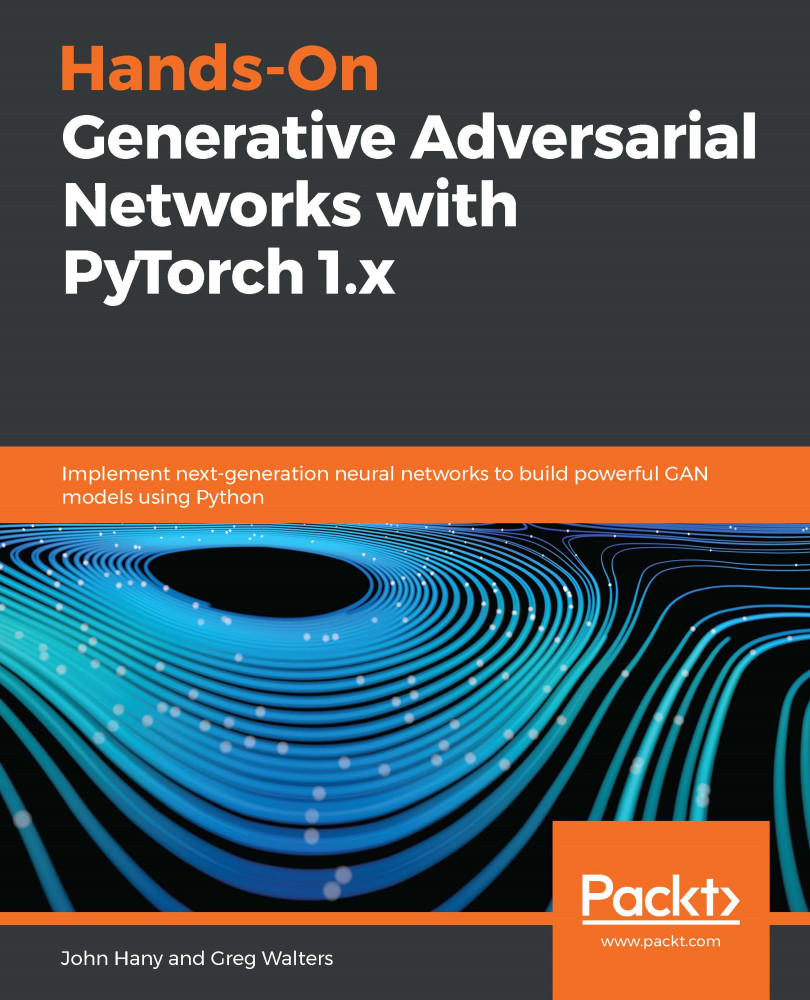
-
Table Of Contents
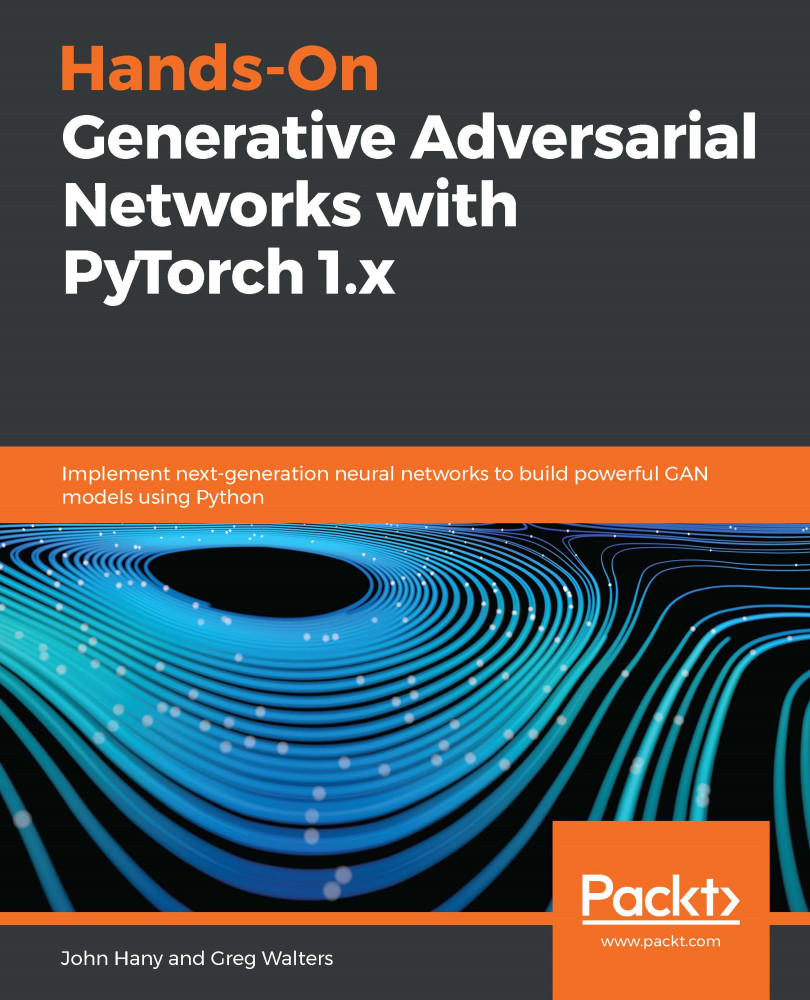
Hands-On Generative Adversarial Networks with PyTorch 1.x
By :
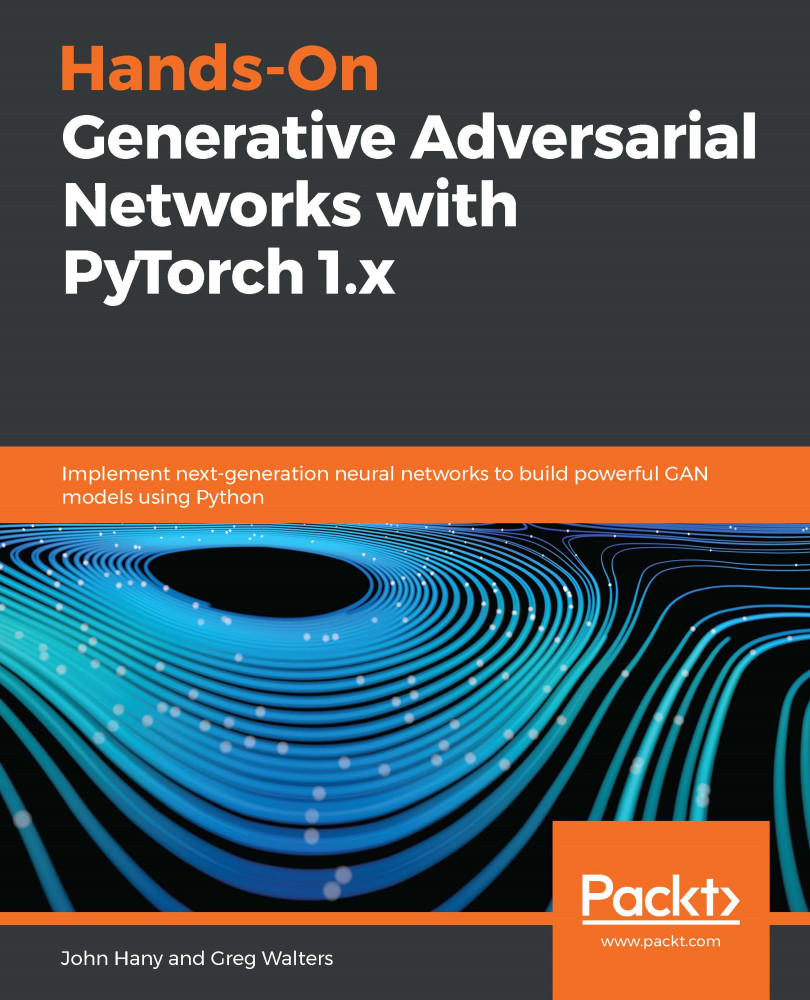
Hands-On Generative Adversarial Networks with PyTorch 1.x
By:
Overview of this book
With continuously evolving research and development, Generative Adversarial Networks (GANs) are the next big thing in the field of deep learning. This book highlights the key improvements in GANs over generative models and guides in making the best out of GANs with the help of hands-on examples.
This book starts by taking you through the core concepts necessary to understand how each component of a GAN model works. You'll build your first GAN model to understand how generator and discriminator networks function. As you advance, you'll delve into a range of examples and datasets to build a variety of GAN networks using PyTorch functionalities and services, and become well-versed with architectures, training strategies, and evaluation methods for image generation, translation, and restoration. You'll even learn how to apply GAN models to solve problems in areas such as computer vision, multimedia, 3D models, and natural language processing (NLP). The book covers how to overcome the challenges faced while building generative models from scratch. Finally, you'll also discover how to train your GAN models to generate adversarial examples to attack other CNN and GAN models.
By the end of this book, you will have learned how to build, train, and optimize next-generation GAN models and use them to solve a variety of real-world problems.
Table of Contents (15 chapters)
Preface
 Free Chapter
Free Chapter
Section 1: Introduction to GANs and PyTorch
Generative Adversarial Networks Fundamentals
Getting Started with PyTorch 1.3
Best Practices for Model Design and Training
Section 2: Typical GAN Models for Image Synthesis
Building Your First GAN with PyTorch
Generating Images Based on Label Information
Image-to-Image Translation and Its Applications
Image Restoration with GANs
Training Your GANs to Break Different Models
Image Generation from Description Text
Sequence Synthesis with GANs
Reconstructing 3D models with GANs
Other Books You May Enjoy
