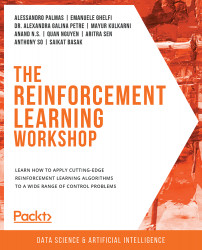Overview of this book
Various intelligent applications such as video games, inventory management software, warehouse robots, and translation tools use reinforcement learning (RL) to make decisions and perform actions that maximize the probability of the desired outcome. This book will help you to get to grips with the techniques and the algorithms for implementing RL in your machine learning models.
Starting with an introduction to RL, youÔÇÖll be guided through different RL environments and frameworks. YouÔÇÖll learn how to implement your own custom environments and use OpenAI baselines to run RL algorithms. Once youÔÇÖve explored classic RL techniques such as Dynamic Programming, Monte Carlo, and TD Learning, youÔÇÖll understand when to apply the different deep learning methods in RL and advance to deep Q-learning. The book will even help you understand the different stages of machine-based problem-solving by using DARQN on a popular video game Breakout. Finally, youÔÇÖll find out when to use a policy-based method to tackle an RL problem.
By the end of The Reinforcement Learning Workshop, youÔÇÖll be equipped with the knowledge and skills needed to solve challenging problems using reinforcement learning.