-
Book Overview & Buying
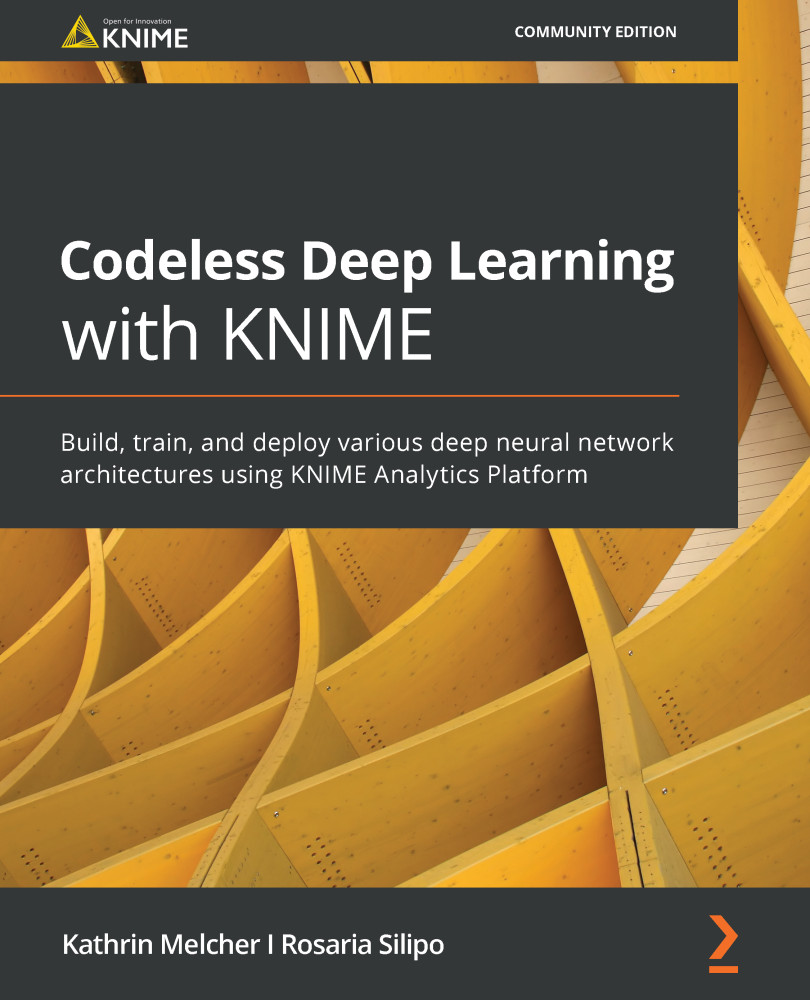
-
Table Of Contents
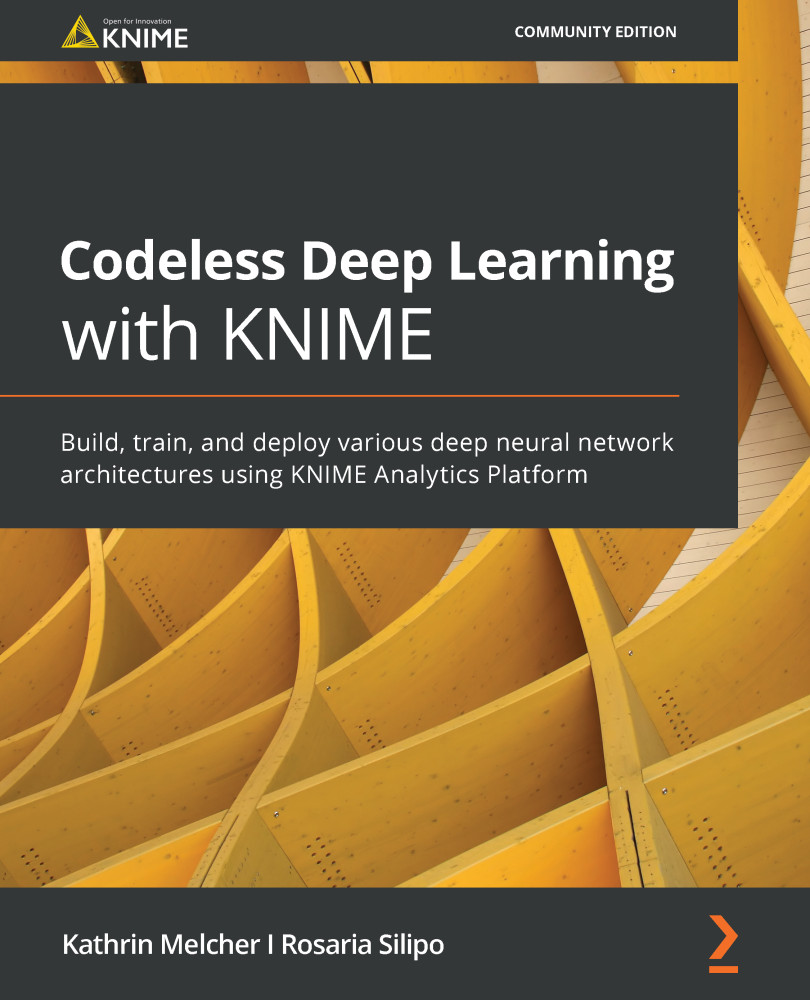
Codeless Deep Learning with KNIME
By :
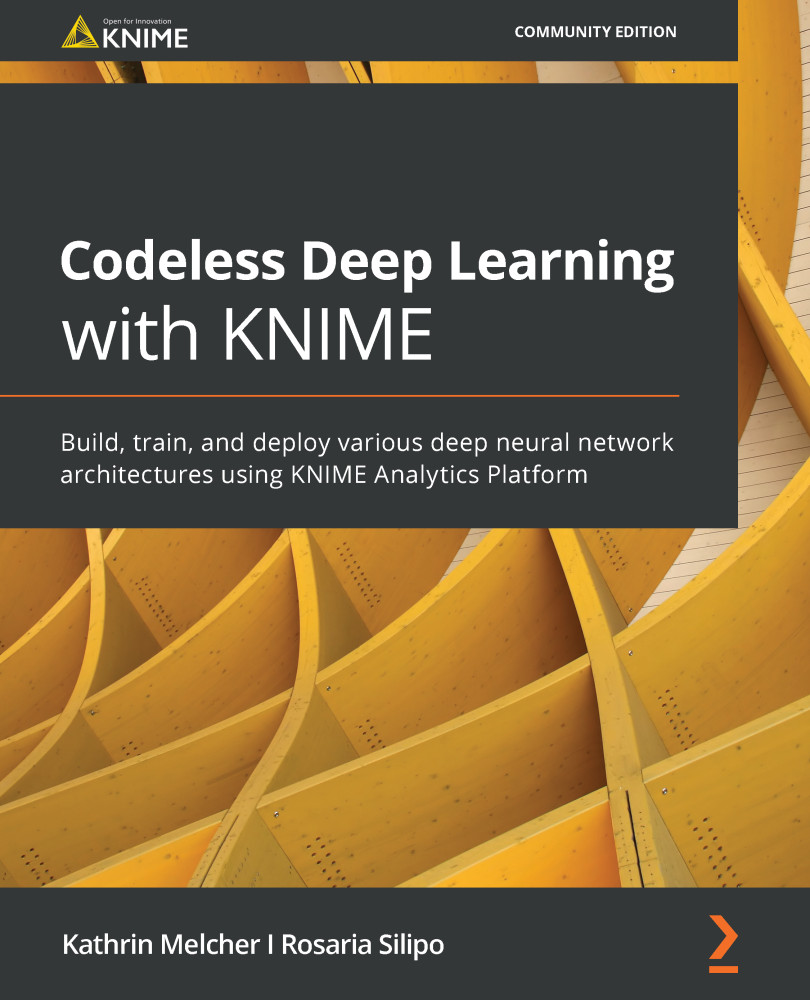
Codeless Deep Learning with KNIME
By:
Overview of this book
KNIME Analytics Platform is an open source software used to create and design data science workflows. This book is a comprehensive guide to the KNIME GUI and KNIME deep learning integration, helping you build neural network models without writing any code. It’ll guide you in building simple and complex neural networks through practical and creative solutions for solving real-world data problems.
Starting with an introduction to KNIME Analytics Platform, you’ll get an overview of simple feed-forward networks for solving simple classification problems on relatively small datasets. You’ll then move on to build, train, test, and deploy more complex networks, such as autoencoders, recurrent neural networks (RNNs), long short-term memory (LSTM), and convolutional neural networks (CNNs). In each chapter, depending on the network and use case, you’ll learn how to prepare data, encode incoming data, and apply best practices.
By the end of this book, you’ll have learned how to design a variety of different neural architectures and will be able to train, test, and deploy the final network.
Table of Contents (16 chapters)
Preface
Section 1: Feedforward Neural Networks and KNIME Deep Learning Extension
 Free Chapter
Free Chapter
Chapter 1: Introduction to Deep Learning with KNIME Analytics Platform
Chapter 2: Data Access and Preprocessing with KNIME Analytics Platform
Chapter 3: Getting Started with Neural Networks
Chapter 4: Building and Training a Feedforward Neural Network
Section 2: Deep Learning Networks
Chapter 5: Autoencoder for Fraud Detection
Chapter 6: Recurrent Neural Networks for Demand Prediction
Chapter 7: Implementing NLP Applications
Chapter 8: Neural Machine Translation
Chapter 9: Convolutional Neural Networks for Image Classification
Section 3: Deployment and Productionizing
Chapter 10: Deploying a Deep Learning Network
Chapter 11: Best Practices and Other Deployment Options
Other Books You May Enjoy

