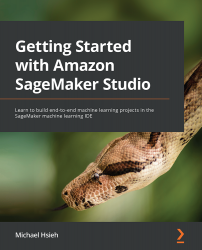Reviewing model monitoring results in SageMaker Studio
SageMaker Model Monitor computes various statistics on the incoming inference data, compares them against the precomputed baseline statistics, and reports the results back to us in a specified S3 bucket, which you can visualize in SageMaker Studio.
For the data quality monitor, a SageMaker Model Monitor pre-built, default container, which is what we used, computes per-feature statistics on the baseline dataset and the inference data. The statistics include the mean, sum, standard deviation, min, and max. The data quality monitor also looks at data missingness and checks for the data type of the incoming inference data. You can find the full list at https://docs.aws.amazon.com/sagemaker/latest/dg/model-monitor-interpreting-statistics.html.
For the model quality monitor, SageMaker computes model performance metrics based on the ML problem type configured. For our regression example in this chapter, SageMaker's model quality...