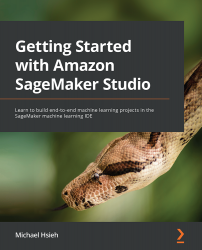Summary
In this chapter, we explored biases in ML and ML explainability with an adult income example. We learned that the data could contain unfair biases against a certain group or category in the dataset, which could translate into an ML model making unfair predictions. We worked through an adult income-level prediction example in SageMaker Studio to analyze and compute any bias prior to model training using SageMaker Clarify. Clarify produces metrics to quantify imbalance in the dataset that could potentially lead to unfair biases. We mitigated the imbalances using sampling and matching techniques and proceeded to train an ML model. We further analyzed the resulting ML model for potential bias in predictions using SageMaker Clarify. Finally, we reviewed how the ML model makes decisions using SageMaker Clarify and SHAP values.
In the next chapter, we will learn where to go after training an ML model in SageMaker. Hosting an ML model in the cloud is critical for most ML use cases...