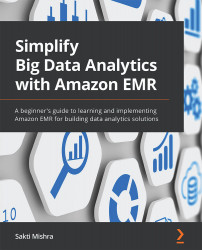Role of security groups and interface VPC endpoints
In previous sections of the chapter, you have learned how you can control access to your cluster using IAM permissions and how you can make your data secure at rest or in transit. In this section, you will learn about controlling access to your cluster using cluster security groups and how you can use VPC interface endpoints.
Controlling cluster network traffic with security groups
Security groups in AWS act as firewalls for your cluster EC2 instances, where you can control both inbound and outbound traffic. For example, you can define inbound rules to allow only your IP address to be the source of the SSH connection to your cluster nodes and you can add multiple rules for different access requirements.
You have two types of security groups; one is managed security groups that is created and managed by EMR, and the other is custom-managed security groups that you can create and assign to your EMR cluster. The custom security...