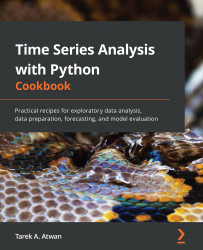Reading data from a SAS dataset
In this recipe, you will read a SAS data file and, more specifically, a file with the SAS7BDAT extension. SAS is commercial statistical software that provides data mining, business intelligence, and advanced analytics capabilities. Many large organizations in various industries rely on SAS, so it is very common to encounter the need to read from a SAS dataset.
Getting ready
In this recipe, you will be using pandas to read a .sas7bdat file. These files can be extremely large, and you will be introduced to different ways to read such files more efficiently.
To get ready, you can download the SAS sample dataset from http://support.sas.com/kb/61/960.html. You will be reading the DCSKINPRODUCT.sas7bdat file.
The SAS data file is also provided in the GitHub repository for this book.
How to do it…
You will use the pandas.read_sas() function, which can be used to read both SAS XPORT (.xpt) and SAS7BDAT file formats. However, there is no SAS writer function in pandas:
- Start by importing pandas and creating the path variable to the file. This file is not large (14.7 MB) compared to a typical SAS file, which can be 100+ GB:
import pandas as pd path = '../../datasets/Ch2/DCSKINPRODUCT.sas7bdat'
- One of the advantages of using pandas is that it provides data structures for in-memory analysis, hence the performance advantage when analyzing data. On the other hand, this can also be a constraint when loading large datasets into memory. Generally, the amount of data you can load is limited by the amount of memory available. However, this can be an issue if the dataset is too large and exceeds the amount of memory.
One way to tackle this issue is by using the chunksize parameter. The chunksize parameter is available in many reader and writer functions, including read_sas. The DCSKINPRODUCT.sas7bdat file contains 152130 records, so you will use a chunksize parameter to read 10000 records at a time:
df = pd.read_sas(path, chunksize=10000) type(df) >> pandas.io.sas.sas7bdat.SAS7BDATReader
- The returned object is not a DataFrame but a
SAS7BDATReaderobject. You can think of this as an iterator object that you can iterate through. At each iteration or chunk, you get a DataFrame of 10,000 rows at a time. You can retrieve the first chunk using thenext()method that is,df.next(). Every time you use thenext()method, it will retrieve the next batch or chunk (the next 10,000 rows). You can also loop through the chunks, for example, to do some computations. This can be helpful when the dataset is too large to fit in memory, allowing you to iterate through manageable chunks to do some heavy aggregations. The following code demonstrates this concept:results = [] for chunk in df: results.append( chunk) len(results) >> 16 df = pd.concat(results) df.shape >> (152130, 5)
There were 16 chunks (DataFrames) in total; each chunk or DataFrame contained 10000 records. Using the concat function, you can combine all 16 DataDrames into a large DataFrame of 152130 records.
- Reread the data in chunks, and this time group by
DATEand aggregate usingsumandcount, as shown in the following:df = pd.read_sas(path, chunksize=10000) results = [] for chunk in df: results.append( chunk.groupby('DATE')['Revenue'] .agg(['sum', 'count'])) - The
resultsobject is now a list of DataFrames. Now, let's examine the result set:results[0].loc['2013-02-10'] >> sum 923903.0 count 91.0 Name: 2013-02-10 00:00:00, dtype: float64 results[1].loc['2013-02-10'] >> sum 8186392.0 count 91.0 Name: 2013-02-10 00:00:00, dtype: float64 results[2].loc['2013-02-10'] >> sum 5881396.0 count 91.0 Name: 2013-02-10 00:00:00, dtype: float64
- From the preceding output, you can observe that we have another issue to solve. Notice that the observations for
2013-02-10got split. This is a common issue when chunking since it splits the data disregarding their order or sequence.
You can resolve this by combining the results in a meaningful way. For example, you can use the reduce function in Python. The reduce function allows you to perform a rolling computation (also known as folding or reducing) based on some function you provide. The following code demonstrates how this can be implemented:
from functools import reduce final = reduce(lambda x1, x2: x1.add(x2, fill_value=0), results) type(final) >> pandas.core.frame.DataFrame final.loc['2013-02-10'] >> sum 43104420.0 count 1383.0 Name: 2013-02-10 00:00:00, dtype: float64 final.shape >> (110, 2)
From the preceding output, the 16 chunks or DataFrames were reduced to a single value per row (index). We leveraged the pandas.DataFrame.add() function to add the values and use zero (0) as a fill value when the data is missing.
How it works…
Using the chunksize parameter in the read_sas() function will not return a DataFrame but rather an iterator (a SAS7BDATReader object). The chunksize parameter is available in most reader functions in pandas, such as read_csv, read_hdf, and read_sql, to name a few. Similarly, using the chunkize parameter with those functions will also return an iterator.
If chunksize is not specified, the returned object would be a DataFrame of the entire dataset. This is because the default value is None in all the reader functions.
Chunking is great when the operation or workflow is simple and not sequential. An operation such as groupby can be complex and tricky when chunking, which is why we added two extra steps:
- Stored the resulting DataFrame to a list.
- Used Python's
reduce()function, which takes two arguments, a function and an iterator. It then applies the function element-wise and does it cumulatively from left to right to reduce down to a one result set. We also leveraged the DataFrame'sadd()method, which matches DataFrame indices to perform an element-wise addition.
There's more…
There are better options when working with large files than using pandas, especially if you have memory constraints and cannot fit the entire data into the memory. Chunking is a great option, but it still has an overhead and relies on memory. The pandas library is a single-core framework and does not offer parallel computing capabilities. Instead, there are specialized libraries and frameworks for parallel processing designed to work with big data. Such frameworks do not rely on loading everything into memory and instead can utilize multiple CPU cores, disk usage, or expand into multiple worker nodes (think multiple machines). For example, Dask chunks your data, creates a computation graph, and parallelizes the smaller tasks (chunks) behind the scenes, thus speeding the overall processing time and reducing memory overhead.
These frameworks are great but will require you to spend time learning the framework and rewriting your code to leverage these capabilities. So, there is a steep learning curve initially. Luckily, this is where the Modin project comes into play. For example, the Modin library acts as a wrapper or, more specifically, an abstraction on top of Dask or Ray that uses a similar API to pandas. Modin makes optimizing your pandas' code much more straightforward without learning another framework, and all it takes is a single line of code.
Before installing any library, it is highly advised that you create a separate virtual environment, for example, using conda. The concept and purpose behind creating virtual environments were discussed in detail in Chapter 1, Getting Started with Time Series Analysis, with multiple examples.
To install Modin using Conda (with a Dask backend), run the following:
>> conda install -c conda-forge modin-dask
To install with Pip, use the following:
>> pip install modin[dask]
You will measure the time and memory usage using pandas and again using Modin. To measure memory usage, you will need to install the memory_profiler library.
>> pip install memory_profiler
The memory_profiler library provides IPython and Jupyter magics such as %memit and %mprun, similar to known magics such as %timeit and %time.
Start by loading the required libraries:
import memory_profiler import pandas as pd %load_ext memory_profiler path = '../../datasets/Ch2/large_file.csv'
You will start by using pandas to read the file large_file.csv:
%%time
%memit pd.read_csv(path).groupby('label_source').count()
The preceding code should output something similar to the following:
peak memory: 161.35 MiB, increment: 67.34 MiB CPU times: user 364 ms, sys: 95.2 ms, total: 459 ms Wall time: 1.03 s
Now, you will load Modin and specify Dask as the engine:
from modin.config import Engine
Engine.put("dask") # Modin will use Dask
import modin.pandas as pd
from distributed import Client
client = Client()
Notice that in the preceding code that Modin has a pandas implementation. This way, you can leverage your existing code without modification. You will now rerun the same code:
%%time
%memit pd.read_csv(path).groupby('label_source').count()
The preceding code should produce an output similar to the following:
peak memory: 137.12 MiB, increment: 9.34 MiB CPU times: user 899 ms, sys: 214 ms, total: 1.11 s Wall time: 1.91 s
Observe how the peak memory was reduced from 160 MiB to 137.12 MiB using Modin (Dask). Most importantly, notice how the memory increment went down from 67 MiB to 9 MiB with Modin. Overall, with Modin, you got lower memory usage. However, Modin (Dask) will show more significant advantages with more extensive operations on larger datasets.
See also
- For more information on
pandas.read_sas(), you can refer to the official documentation: https://pandas.pydata.org/docs/reference/api/pandas.read_sas.html. - There are other Python projects dedicated to making working with large datasets more scalable and performant and, in some cases, better options than pandas.
- Dask: https://dask.org/
- Ray: https://ray.io/
- Modin: https://modin.readthedocs.io/en/latest/
- Vaex: https://vaex.io/