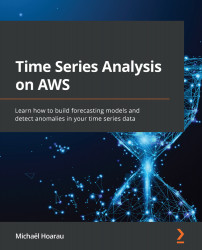Conventions used
There are a number of text conventions used throughout this book.
Code in text: Indicates code words in text, database table names, folder names, filenames, file extensions, pathnames, dummy URLs, user input, and Twitter handles. Here is an example: "Mount the downloaded WebStorm-10*.dmg disk image file as another disk in your system."
A block of code is set as follows:
START = '2013-06-01' END = '2013-07-31' DATASET = 'household_energy_consumption' FORECAST_PREFIX = 'export_energy_consumption_XXXX'
Any command-line input or output is written as follows:
python3 -m pip install --quiet s3fs pandas wget https://raw.githubusercontent.com/PacktPublishing/ Time series-analysis-on-AWS-/main/Chapter09/create_ schema.py
Bold: Indicates a new term, an important word, or words that you see onscreen. For instance, words in menus or dialog boxes appear in bold. Here is an example: "Click on Amazon Forecast to go to the service home page."
Tips or Important Notes
Note that successive import jobs are not aggregated: only the most recent import will be considered when you use your datasets to train a predictor.