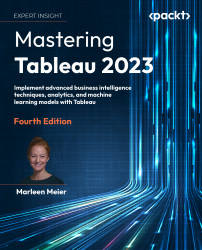Maintaining workbooks on Tableau Server
We have talked about the dashboard editing options and auto-save, but we have not yet discussed how we can keep track of changes and make sure that we don’t lose important information in the process of producing new information. This section will provide help on how to maintain workbooks on Tableau Server, starting with revision history.
Revision history
You, as a Tableau dashboard developer or even a Tableau Server admin, want to make sure that your users are always looking at the right data. But then this happens: you edit a dashboard and after your edit, the dashboard displays faulty information. A user calls you and wants the old dashboard back immediately. What do you do? Use revision history!
Tableau Server ships with a revision history that ensures that the past 25 versions of each workbook and data source are retrievable. This setting can be enabled or disabled by the Tableau Server admin. In Tableau Desktop, if you...