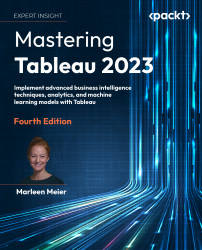Additional options with Prep
This section will discuss some smaller standalone, very powerful, and new Prep features. Some of you might have been using Prep since the very first release. With each release and each additional user and feedback given, Tableau was able to create a priority list of features that stakeholders—like you and I—really wished to see. The upcoming topics are some of the best examples. None of these features were present in the initial release but have made the product so much better, more valuable, and more complete. You are able now to save part of your flow and reuse it, write back your data to an external database, refresh parts of your dataset, and schedule flows with the Tableau Data Management add-on. Let’s take a closer look and start with the “insert flow” function.
Insert Flow
An option in Prep is to add an existing flow to your own flow. For example, say someone already worked on the Boston Airbnb dataset...