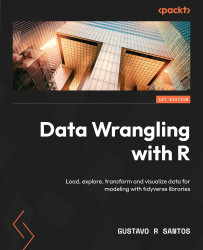Time series plots
A time series is a sequence of data points ordered by time. In a time series, the data points are measurements of any given variable throughout time, such as days, hours, months, or any other time frame. We can visualize time series using ggplot2 as long as the dataset contains a datetime variable. The best way to visualize data organized by time is with line plots. Let’s set a seed so you can reproduce the same results as mine for the random numbers. Create a sample dataframe and then see how to visualize a time series:
# Set seed to reproduce the same random numbers
set.seed(10)
# Creating a Dataset
ts <- data.frame(
date = seq(ymd('2022-01-01'),ymd('2022-06-30'),by='days'),
measure = as.integer(runif(181, min=600, max= 1000) + sort(rexp(181,0.001)))
The preceding code is a data.frame object where we are assigning a sequence of dates to the name date from January 1 to June 3, 2022,...