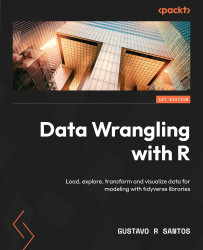Adding interactivity to graphics
Images are interpreted by our brains faster than words or numbers (https://tinyurl.com/nhtbw9jk). That makes graphics an interesting way to show data, as we have learned throughout this book. But there is still more enhancement to be done when working with data visualization, and one of these enhancements is interactivity.
The ggplot2 library creates static graphics. Hence, the plots will not show values at the tops of bars or names of points on a scatterplot, for example. If that is a requirement for a visualization, it must be added using an annotation or text. However, when you combine the graphic’s code with plotly, some interaction is added to the visualization, such as making values appear just by hovering over a data point or zooming in and out the graphic.
To create an interactive scatterplot out of the same code that generated in Figure 11.1, we only have to add the ggplotly() function around the entire ggplot code. See the following...