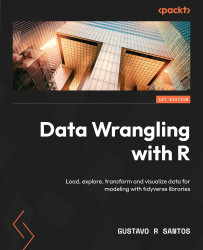Preparing data for modeling in R
We must wrangle the data to prepare it for modeling. Since we know where we want to go at the end of this project, the next step is a matter of finding a way to get there.
The first thing we must do is load the libraries to be used for wrangling and modeling the data. We will use tidyverse to perform data wrangling and visualization, skimr to create a descriptive statistics summary, patchwork, a great library to put graphics side by side, randomForest to create the model, caret to create the confusion matrix, and ROCR to plot the ROC curve of model performance.
To load the dataset, the best option is to pull it directly from the internet, without the need to save it locally on our machine. Just use the read_csv() function and point to the web address where the raw dataset is located, as we’ve done previously in this book. Here, we are using the trim_ws=TRUE argument to trim any unwanted white spaces and the col_names=headers argument, where...