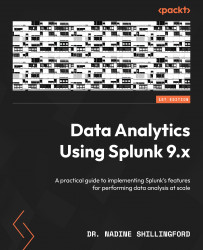Experimenting with the new Dashboard Studio
Splunk Dashboard Studio was introduced in version 8.2x. It offers various widgets targeted at making dashboard creation easier. We will work through a simple example in this section. In our past examples, we created dashboards by using the Save As option after running a search. This time, we will use the new Dashboard Studio instead:
- First, open the Search and Reporting app and click Dashboards on the navigation bar.
- Click the green Create New Dashboard button. We will see that there are two options for building a dashboard:
- Classic dashboards: The traditional method that we reviewed in the first few sections of this chapter
- Dashboard studio: A new builder that creates visually-rich, customizable dashboards
- Dashboard title: Botsv1
- Description: Creating a dashboard using Dashboard Studio
- Permissions: Shared in App
- How do you want to build your dashboard: Dashboard Studio ...