-
Book Overview & Buying
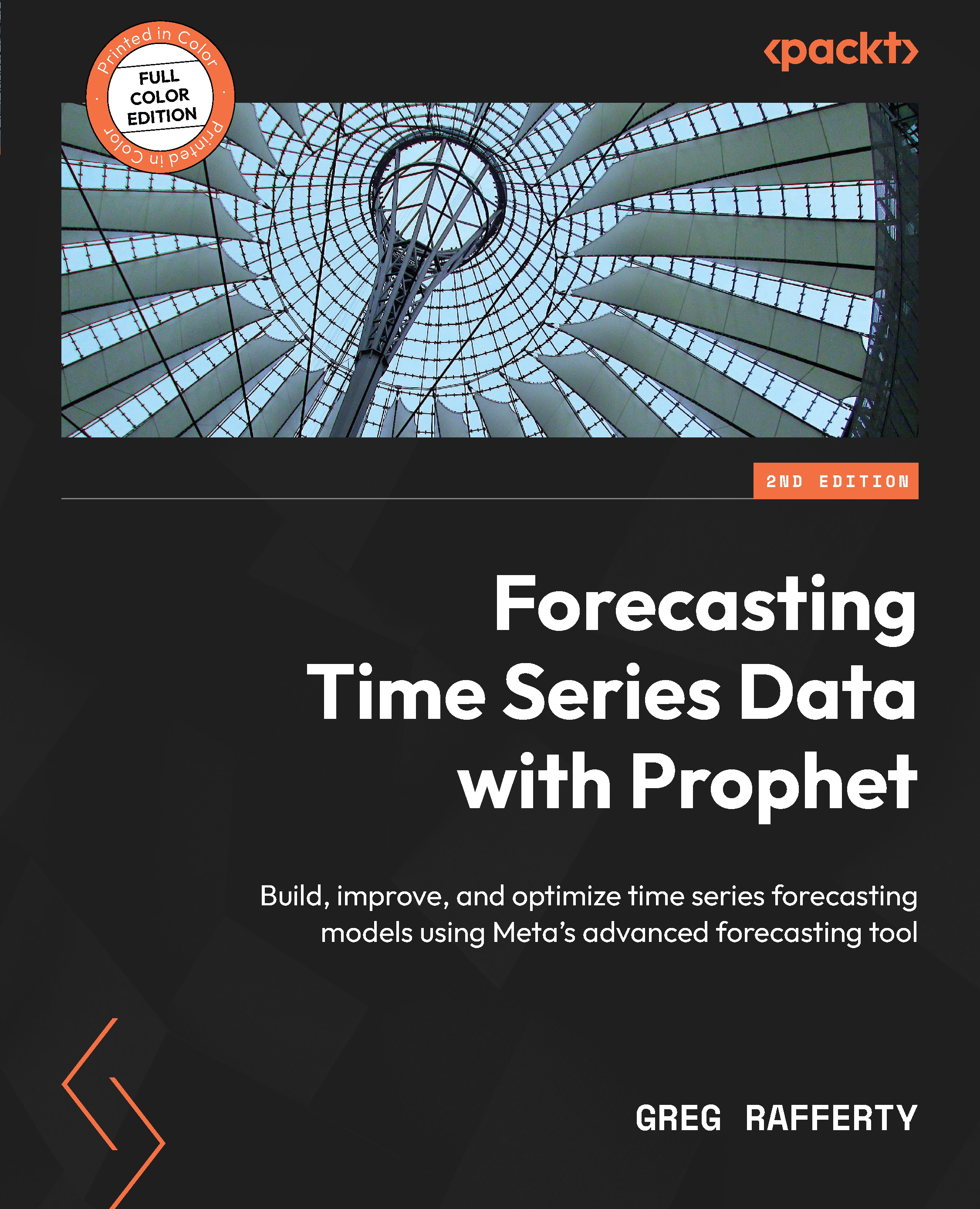
-
Table Of Contents
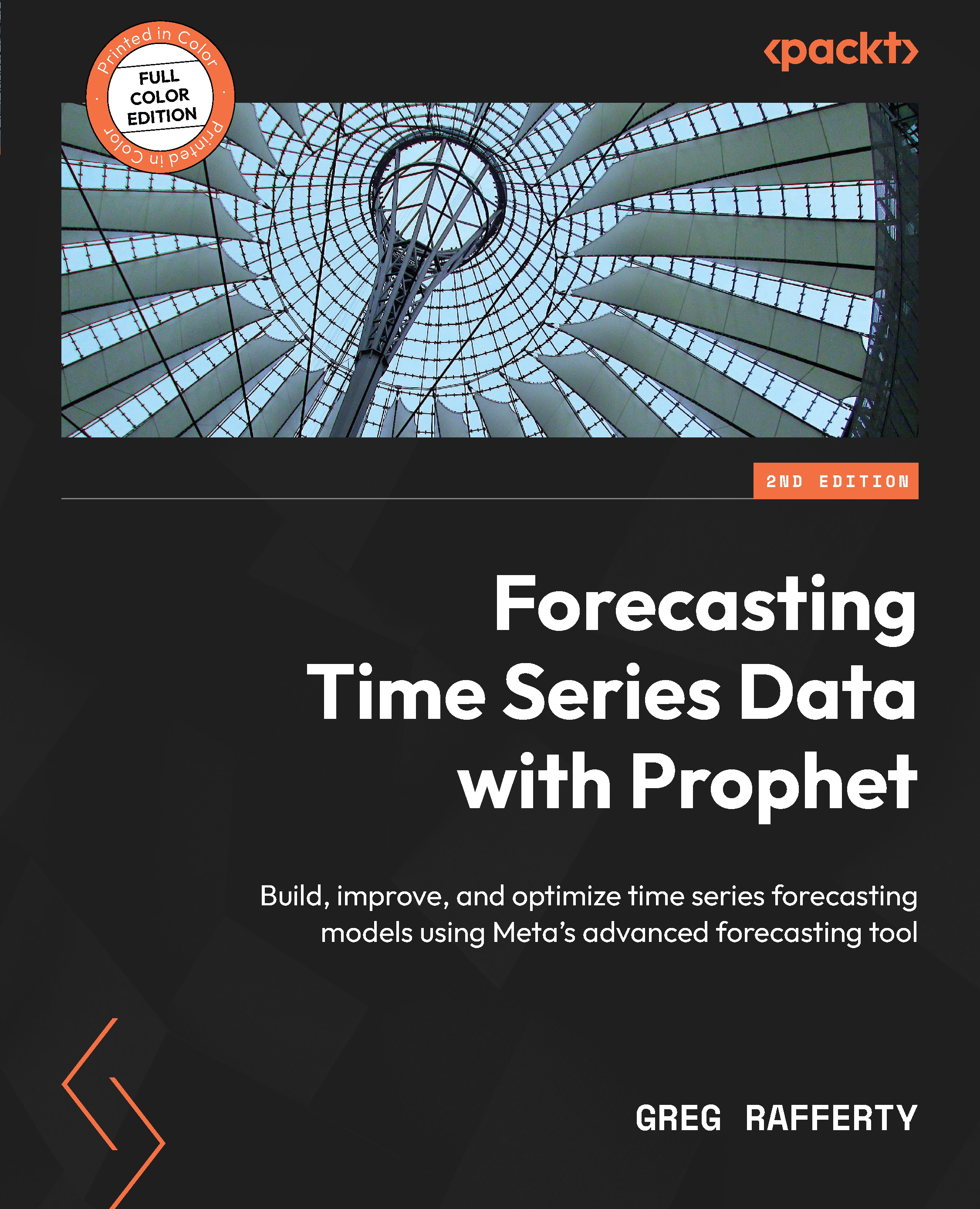
Forecasting Time Series Data with Prophet - Second Edition
By :
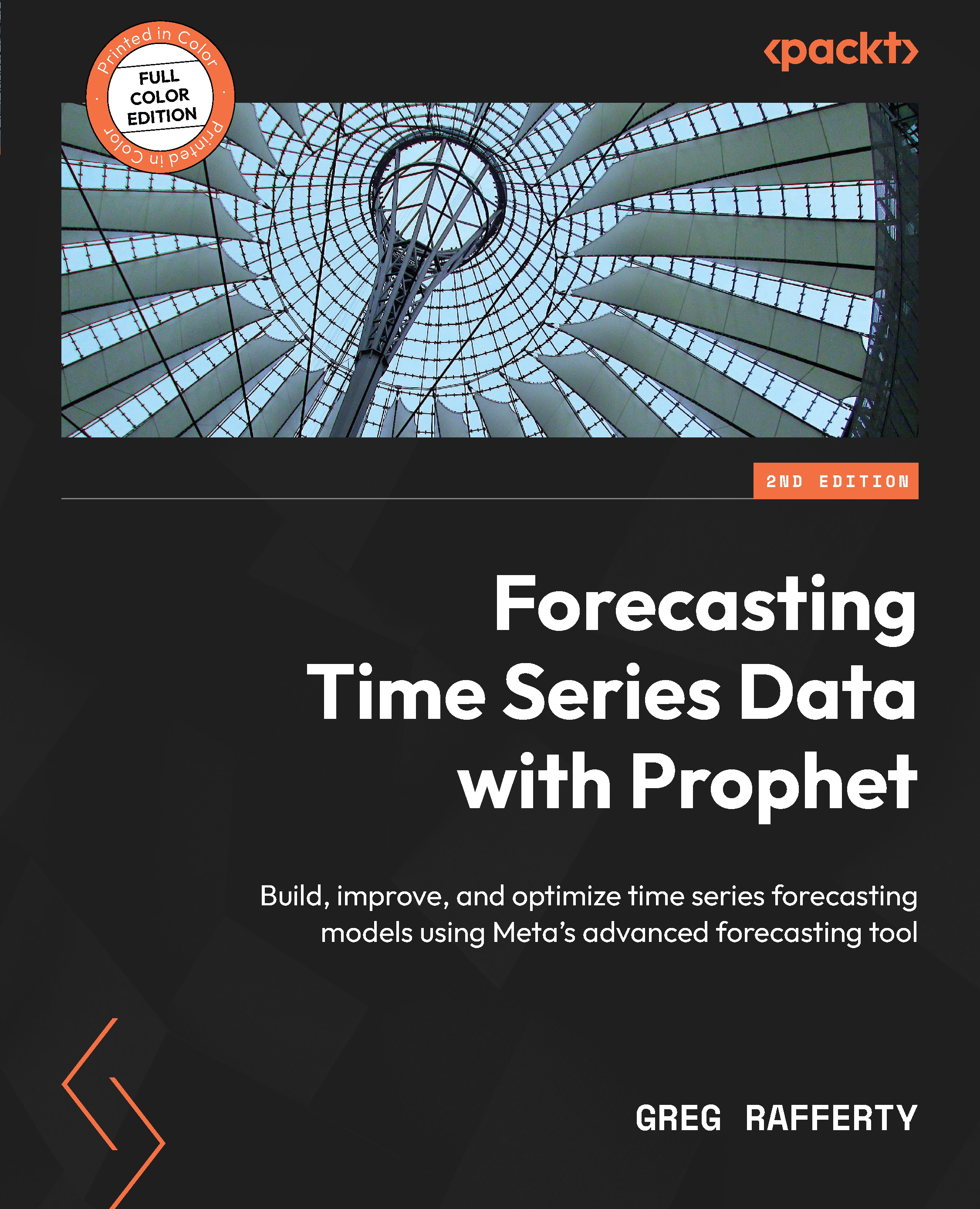
Forecasting Time Series Data with Prophet
By:
Overview of this book
Forecasting Time Series Data with Prophet will help you to implement Prophet's cutting-edge forecasting techniques to model future data with high accuracy using only a few lines of code. This second edition has been fully revised with every update to the Prophet package since the first edition was published two years ago. An entirely new chapter is also included, diving into the mathematical equations behind Prophet's models. Additionally, the book contains new sections on forecasting during shocks such as COVID, creating custom trend modes from scratch, and a discussion of recent developments in the open-source forecasting community.
You'll cover advanced features such as visualizing forecasts, adding holidays and trend changepoints, and handling outliers. You'll use the Fourier series to model seasonality, learn how to choose between an additive and multiplicative model, and understand when to modify each model parameter. Later, you'll see how to optimize more complicated models with hyperparameter tuning and by adding additional regressors to the model. Finally, you'll learn how to run diagnostics to evaluate the performance of your models in production.
By the end of this book, you'll be able to take a raw time series dataset and build advanced and accurate forecasting models with concise, understandable, and repeatable code.
Table of Contents (20 chapters)
Preface
Part 1: Getting Started with Prophet
 Free Chapter
Free Chapter
Chapter 1: The History and Development of Time Series Forecasting
Chapter 2: Getting Started with Prophet
Chapter 3: How Prophet Works
Part 2: Seasonality, Tuning, and Advanced Features
Chapter 4: Handling Non-Daily Data
Chapter 5: Working with Seasonality
Chapter 6: Forecasting Holiday Effects
Chapter 7: Controlling Growth Modes
Chapter 8: Influencing Trend Changepoints
Chapter 9: Including Additional Regressors
Chapter 10: Accounting for Outliers and Special Events
Chapter 11: Managing Uncertainty Intervals
Part 3: Diagnostics and Evaluation
Chapter 12: Performing Cross-Validation
Chapter 13: Evaluating Performance Metrics
Chapter 14: Productionalizing Prophet
Index
