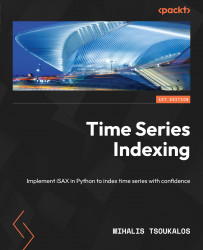Exercises
Try to do the following exercises:
- Create a time series with 50,000 elements and plot its iSAX index using 6, 8, and 10 segments. In all cases, use a threshold value of
500. - Create a time series with 150,000 elements and plot its iSAX index using 4, 6, and 8 segments.
- Create a time series with 250,000 elements and plot its iSAX index for 4, 6, and 10 segments. In all cases, use a threshold value of
5000. - Make a version of
exportJSON.pythat replaces thesizefield with a field namedvalue. - If you are familiar with JavaScript, change the colors of the zoomable icicle plot.
- If you are familiar with JavaScript, make the zoomable icicle plot go from top to bottom instead of left to right.
- If you are familiar with JavaScript, make the Collapsible Tree visualization go from top to bottom instead of left to right. Is that better than before?
- Experiment with the Zoomable Circle Packing visualization, which can be found at https://observablehq.com...