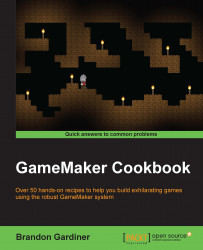Since 1999, GameMaker: Studio has enabled fledgling and experienced developers alike to help create video games quickly and easily. In the years since its initial release (as a program called Animo), GameMaker has grown and evolved into a viable commercial game engine that has helped developers release games for PC, Mac, mobile devices, and even the Microsoft Xbox and Sony PlayStation family of consoles.
During its progression, GameMaker has changed in many ways, adding new features and abilities to be taken advantage of by developers around the world. Though these features may be out of reach for new users, the goal of this book is to familiarize beginners and bring such elements within reach. This book is not just a how-to manual, it is an answer to the question "What can GameMaker do for me?"
By reading this book and completing the recipes therein, you will gain a greater understanding of GameMaker's capabilities as well as start them on the path to unlock their full potential.
Chapter 1, Game Plan – Creating Basic Gameplay, shows you how to create the basic elements of a game.
Chapter 2, It's Under Control – Exploring Various Control Schemes, helps you figure out how to implement user controls for a variety of devices.
Chapter 3, Let's Move It – Advanced Movement and Layout, teaches you more advanced ways to move players and non-player characters alike.
Chapter 4, Let's Get Physical – Using GameMaker's Physics System, introduces you to the physics system and demonstrates how GameMaker handles gravity, friction, and so on. You will also learn how to implement this system to make more realistic games.
Chapter 5, Now Hear This! – Music and Sound Effects, helps you pick up the ins and outs of GameMaker's audio system.
Chapter 6, It's All GUI! – Creating Graphical User Interface and Menus, discusses the most important element of the Graphical User Interface (GUI).
Chapter 7, Saving the Day – Saving Game Data, discusses how GameMaker handles how to save data as well as its various uses.
Chapter 8, Light 'em up! – Enhancing Your Game with Lighting Techniques, helps you understand how GameMaker's surfaces can add lighting effects to your game.
Chapter 9, Particle Man, Particle Man – Adding Polish to Your Game with Visual Effects and Particles, shows you how GameMaker handles particles and how you can draw players in with simple effects.
Chapter 10, Hello, World – Creating New Dimensions of Play Through Networking, teaches you how to create multiplayer games with GameMaker's networking capabilities.
For this book, you will require the following software:
Windows XP or above
512 MB RAM
128 MB graphics
A screen resolution of 1024×600
An Internet connection for some features
For a detailed platform-specific list of requirements, refer to http://www.yoyogames.com/studio/system-requirements.
This book is intended for GameMaker: Studio enthusiasts who are looking to add more substance and improve their content. If you know your way around the program and have some basic GML skills but want to take them further, then this book is for you.
In this book, you will find several headings that appear frequently (Getting ready, How to do it, How it works, There's more, and See also).
To give clear instructions on how to complete a recipe, we use these sections as follows:
This section tells you what to expect in the recipe, and describes how to set up any software or any preliminary settings required for the recipe.
This section usually consists of a detailed explanation of what happened in the previous section.
This section consists of additional information about the recipe in order to make the reader more knowledgeable about the recipe.
In this book, you will find a number of text styles that distinguish between different kinds of information. Here are some examples of these styles and an explanation of their meaning.
Code words in text, database table names, folder names, filenames, file extensions, pathnames, dummy URLs, user input, and Twitter handles are shown as follows: "Create a sprite and name it spr_enemy_patrol."
A block of code is set as follows:
x1: -16 y1: -24 x2: 16 y2: -34 back color: black bar color: green to red
New terms and important words are shown in bold. Words that you see on the screen, for example, in menus or dialog boxes, appear in the text like this: "Click Add Event, then Other, and select Animation End."
Feedback from our readers is always welcome. Let us know what you think about this book—what you liked or disliked. Reader feedback is important for us as it helps us develop titles that you will really get the most out of.
To send us general feedback, simply e-mail <[email protected]>, and mention the book's title in the subject of your message.
If there is a topic that you have expertise in and you are interested in either writing or contributing to a book, see our author guide at www.packtpub.com/authors.
Now that you are the proud owner of a Packt book, we have a number of things to help you to get the most from your purchase.
You can download the example code files from your account at http://www.packtpub.com for all the Packt Publishing books you have purchased. If you purchased this book elsewhere, you can visit http://www.packtpub.com/support and register to have the files e-mailed directly to you.
We also provide you with a PDF file that has color images of the screenshots/diagrams used in this book. The color images will help you better understand the changes in the output. You can download this file from https://www.packtpub.com/sites/default/files/downloads/9849OS_ColorImages.pdf.
Although we have taken every care to ensure the accuracy of our content, mistakes do happen. If you find a mistake in one of our books—maybe a mistake in the text or the code—we would be grateful if you could report this to us. By doing so, you can save other readers from frustration and help us improve subsequent versions of this book. If you find any errata, please report them by visiting http://www.packtpub.com/submit-errata, selecting your book, clicking on the Errata Submission Form link, and entering the details of your errata. Once your errata are verified, your submission will be accepted and the errata will be uploaded to our website or added to any list of existing errata under the Errata section of that title.
To view the previously submitted errata, go to https://www.packtpub.com/books/content/support and enter the name of the book in the search field. The required information will appear under the Errata section.
Piracy of copyrighted material on the Internet is an ongoing problem across all media. At Packt, we take the protection of our copyright and licenses very seriously. If you come across any illegal copies of our works in any form on the Internet, please provide us with the location address or website name immediately so that we can pursue a remedy.
Please contact us at <[email protected]> with a link to the suspected pirated material.
We appreciate your help in protecting our authors and our ability to bring you valuable content.
If you have a problem with any aspect of this book, you can contact us at <[email protected]>, and we will do our best to address the problem.