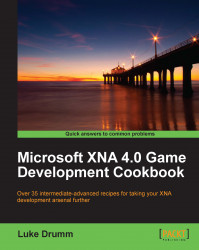One of the key components of the XNA framework is the content pipeline and the ability to easily extend it.
In this section, we're going to extend the content pipeline so that we can include a height map image file in the content and have it automatically converted to a more easily accessible format as part of the build process.
An image to be used as the height map for terrain generation is required for this example. Any image will do, although it's probably best to initially keep it relatively small in size initially to limit the amount of data to wade through during debugging, and to keep the individual polygons big enough to spot any issues more easily. An image like the following, for example, will work:

The model display and construction GeometricBuffer classes from Chapter 3, Procedural Modeling, are utilized in the construction of the landscape. The method of mesh construction is not important to the demonstration since the focus...