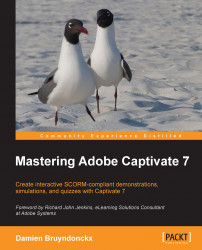First, you will make Captivate ready for this chapter by performing the following steps:
Open Captivate.
Make sure that the Classic workspace is applied.
Navigate to Window | Workspace | Reset 'Classic' to reset the workspace to its default look.
This little procedure ensures that the way Captivate appears on your computer and in the screenshots of this chapter is consistent.