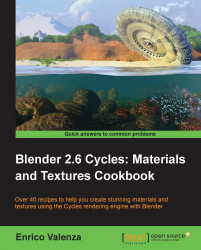In this recipe we will create a spaceship hull material, adding also random light windows and the spaceship's name logo as if painted in red on the hull itself:

Start Blender and switch to the Cycles Render engine. Select the default cube and delete it.
With the mouse cursor in the 3D view press Shift + A on the keyboard and add a torus primitive (Shift + A | Mesh | Torus). Still in Edit Mode scale it at least two times bigger (press A to select all the vertexes, then digit S | 2 | Enter).
Go out of Edit Mode and in the Outliner select the lamp; in the Object Data panel to the right change it to a Sun, then set the Size to 0.100. Click on the Use Nodes button and set the Strength to 10.000. Change the color to RGB 0.800.
Go to the World window and click on the Use Nodes button under the Surface tab; click on the little square with a dot on the right side of the color slot: from the menu select Sky Texture. Set the Strength to 0.100.
Select the Camera and...