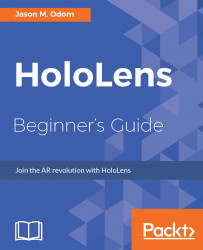Now, we will get our development environment installed and set up so that we can start building the next killer app for HoloLens. We will start with our main tools, Visual Studio and Unity HoloLens technical preview, and then add the extensions that will help speed things along.
Microsoft has made the installation process for Visual Studio very simple. Just be warned that it can take a while to download and install it:
- Click on
Download Community 2015; this is a free version of Visual Studio that works well with Unity and the HoloLens environment. By default, you should be installing at least Visual Studios 2015 Update 3.

- Run
vs_community. exeand complete the installation process. - Create a Microsoft Developers account (this is a requirement for the HoloLens development).
- The first time you run VS2015, you will be prompted to input your account credentials.
Now, we will install Unity HoloLens technical preview. At the time of writing this, version 5.4. 0f 3 is the most recent and stable version. This is a custom version of Unity made to work specifically with HoloLens. As a result, it does automate a few processes for HoloLens developers:

To install Unity HoloLens technical preview, we will need to perform the following steps:
- Go to https://unity3d.com/partners/windows/hololens.
- Scroll down to the bottom of the page.
- Click on the
Unity Download Assistant. - Follow the instructions to complete the installation process.
- You will need to create an account with Unity.
In your web browser, go to https://visualstudiogallery.msdn.microsoft.com/8d26236e-4a64-4d64-8486-7df95156aba9. Later, click on the Download button and run vstu2015.exe:

To install the HoloLens emulator, perform the following steps:
- Go to http://go.microsoft.com/fwlink/?LinkID=823018.
- Run
EmulatorSetup.exeonce it finishes downloading. - Install the emulator.
- This installation process can take a while.
To install HoloToolkit-Unity, perform the following steps:
- Enter https://github.com/Microsoft/HoloToolkit-Unity in your browser.
- Click on
Clone or download. - Click on
Download ZIP. - Once the ZIP file is downloaded, unzip the file to your desktop; we will copy this into our project later.