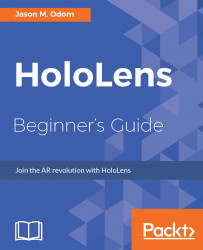Now, let's see this work on HoloLens. We will be repeating most of the exact same steps from the last chapter; I will lighten up on the visual aids this time:
- Click on
Fileand selectBuild Settings. - From the
ScenesInBuildbox, selectScenes/Mainand press the Delete key. - Click on the
Add Open Scenesbutton. - Click on the
Buildbutton. - When the
Build Windows Storewindow appears, if you are not already in your app directory, navigate there. - Click on
Select Folder.
Here we are, building again! This will take a few moments, and as before, a Windows Explorer window will pop up upon completion:
- Double-click on the
Appsfolder. - Double-click on the
HoloLens Beginners Guide.sln.
Now, we wait again as Visual Studio opens up. Ensure that your HoloLens is up and running:
- In the Solution Explorer, select
HoloLens Beginners Guide (Universal Windows). - Click on
Buildand selectDeploy HoloLens Beginners Guide.
When this process is finished, you will see these statements in your output window...