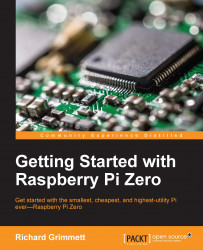Now you've created some pretty basic connections to Raspberry Pi Zero, turning lines on and off and sensing a high or low signal. Now let's explore one of the other interfaces available on Raspberry Pi Zero, the I2C interface. To do this, you'll connect a digital compass with this sort of interface.
Note
For more on the I2C interface, see http://www.robot-electronics.co.uk/i2c-tutorial.
There are several chips that provide digital compass capability; one of the most common is the HMC5883L, a 3-axis digital compass chip. This chip is packaged in a module by several companies but almost all of them result in a similar interface.
Here is an image of the GY-271 HMC5883L, a triple-axis compass magnetometer sensor module available with a number of online retailers:

This type of digital compass uses magnetic sensors to measure the earth's magnetic field. The output of these sensors is then made accessible to the outside world through a set of registers...