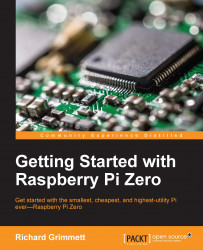You should now be familiar with how to program your Raspberry Pi Zero and how to communicate with the outside world with the GPIO. Now, let's actually build a mobile project. Perhaps the easiest way to make your projects mobile is to use a wheeled platform. In this chapter, you will be introduced to some of the basics of manipulating DC motors and using the Raspberry Pi Zero to control the speed and direction of your wheeled platform.
In this chapter, you will learn how to perform the following actions:
Using the Raspberry Pi Zero GPIO to control a DC motor
Controlling your mobile platform programmatically using the Raspberry Pi Zero
Implementing some simple path planning algorithms on the Raspberry Pi Zero