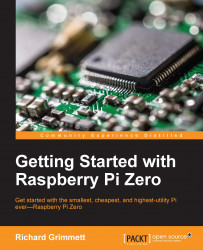One of the first issues you'll want to consider is how to power the board. To do this, you need to connect through the USB power connection. There are two choices to provide power to the Raspberry Pi Zero:
Connect the microUSB connector labeled power to a 5V DC source powered by a USB power supply. This can be either a power supply that can plug directly into an outlet or power supplied by a powered USB port like those available on most computers.
Connect the microUSB connector to a battery. The simplest connection is to batteries that have a USB connector, like those used to charge cellphones. Here is a image of just such a battery:

In both cases, make sure that the unit can supply enough current. You'll need a supply that can provide at least 1000 mA at 5 volts. There are two USB charge connections on this battery which makes it easy to plug the Raspberry Pi Zero into one and the powered USB hub into the other. Do not plug in the board just yet, you first need to connect the rest of the hardware and configure the microSD card. However, you are now ready to connect the rest of the hardware.