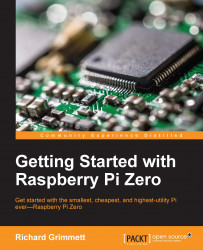The first step to make the platform mobile is to connect the Raspberry Pi Zero to your H-bridge. This allows you to control the speed of each wheel (or track) independently. Before you get started, let's spend some time learning the basics of motor control. Whether you choose the two-wheeled mobile platform or the tracked platform, the basic movement control is the same. The unit moves by engaging the motors. If the desired direction is straight ahead, the motors are run at the same speed. If you want to turn the unit, the motors are run at different speeds. The unit can turn in a circle if you run one motor forwards and the other one backwards.
The DC motors are fairly straightforward devices. The speed and direction of the motor is controlled by the magnitude and polarity of the voltage applied to its terminals. The higher the voltage, the faster the motor will turn. If you reverse the polarity of the voltage, you can reverse the direction...