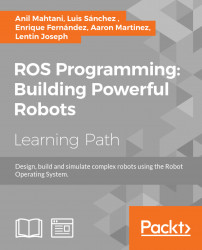After launching the ROS driver, we can teleop the robot using keyboard teleop. We can use the following command to start keyboard teleoperation:
$ roslaunch chefbot_bringup keyboard_teleop.launchIf we want to map the robot environment, we can start the gmapping launch file like we did in the simulation:
$ roslaunch chefbot_bringup gmapping_demo.launchYou can visualize the map building in Rviz using the following command:
$ roslaunch chefbot_bringup view_navigation.launchYou can build the map by teleoperating the robot around the room. After mapping, save the map as we did in the simulation:
$ rosrun map_server map_saver -f ~/test_mapAfter getting the map, launch AMCL nodes to perform final navigation. You have to restart all the launch files and start again.
Let's look at the commands to launch the AMCL nodes.
First, start the ROS driver nodes using the following command:
$ roslaunch chefbot_bringup robot_standalone.launchNow start the AMCL nodes:
$ roslaunch...