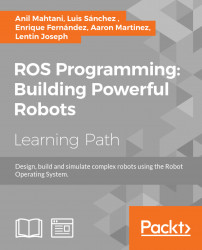In this section, we will see how to install the ROS-Android application generated from the preceding build process on your Android phone.
Let's take the android_core folder and search for .apk files; you may get a bunch of applications, as shown in the following figure:

Figure 25: List of generated APK files
You can copy the APK files and install them on your phone.
You may get errors while installing these APK files. One of the errors is shown in the following screenshot:

Figure 26: Parse error during installation of APK
Here are the tips to solve this issue:
The first step is to enable installation from Unknown sources, as shown in section 1 of the following figure:

Figure 27: Tips to solve parse error
Install an Android app called APK Editor, which can be downloaded from following the link:
https://play.google.com/store/apps/details?id=com.gmail.heagoo.apkeditor&hl=en
You can also buy the Pro version, which you may require in the future...