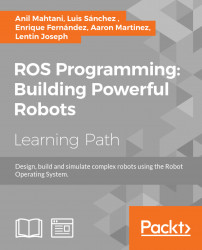ROS has a good number of tools which allow the user and the developer to visualize and debug their code in order to detect and solve issues with both hardware and software. This comprises a message logging system similar to log4cxx, diagnostic messages, and also visualization and inspection tools, which provide a comprehensive list of the running nodes as well as how are they interconnected.
In this chapter, we will also show you how to debug an ROS node with the GDB debugger. The message logging API will be explained, and advice will be given on how to choose the logging level. Then, we will explain the set of ROS tools that allows us to inspect which processes are running and what information is communicated between them. For instance, the following figure shows a tool that visualizes the graph of the system, where the nodes are the processes running and the edges represent the data workflow through communication topics. This tool is rqt_graph...