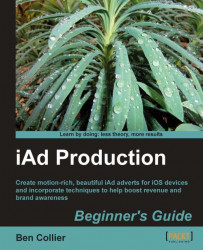Continuing to enhance our Cloud 9 ad, we'll add a button to our Book a flight page that will pre-fill the e-mail component with our booking center's e-mail address.
1. If it isn't already, open the
Cloud 9 - iPadproject in iAd Producer. Double-click on the Book a flight page to open it on the ad canvas. Using the page toggle above the canvas, change to the Map Details view.2. From the object library, add a Button to the canvas. Open the inspector and change the outlet name to
emailButton.3. Update the button text to read
Book a flight now!.4. With the button selected, expand the inspector pane and find the Events section. The Touched Up Inside event will already...