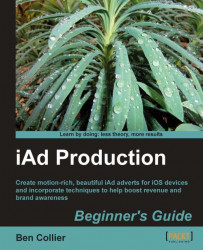Think of an iAd as a micro-app contained within an app, on a user's iPhone or iPad, that they've downloaded from the App Store. When the user taps your advert's banner, it bursts into life, filling the entire screen of their device.
iAd Beginner's Guide takes you from start to finish of building rich, compelling, and interactive iAds. You will learn how to create beautiful multi-page ads with store finders, social sharing, 3D images, and video galleries.
You will create ads that utilize the powerful technologies in the iPhone to make your brand shine. Once you have engaged the user, you can carry out targeted advertising campaigns with location-based coupons, store finders, and social engagement. Using the iTunes Store, you will see how it's even possible to add one-click digital content purchasing, right within your ad. Learn how iAd producer manages all the HTML5, JavaScript, and CSS3 behind your iAd. You will be creating emotive, gripping, and effective mobile advertising campaigns in no time.
Chapter 1, Getting Started with iAd, introduces you to iAd, the immersive mobile advertising platform from Apple. We'll look at what an iAd is, why they're awesome, and the underlying technologies they're written in.
Chapter 2, Preparing Your Content, shows the best techniques to get the most out of your media content.
Chapter 3, Making Your iAd, shows you how to install iAd Producer—the tool from Apple that allows us to make rich iAds. With drag-and-drop simplicity and step-by-step examples, we'll create our first demo iAd!
Chapter 4, Making Sure it Works, shows you how to test your ads on the device, or in the iOS Simulator, if you don't have access to the required hardware.
Chapter 5, Templates and Objects, presents the benefits and limitations of a large selection of templates and objects as we build another example iAd, using a range of the pre-built templates and objects in iAd Producer.
Chapter 6, iAd Destinations, shows you how to use the core of our ad to engage your user and induce them to perform an action, such as sharing your brand with a friend via email or downloading your digital content from the iTunes Store.
Chapter 7, Building for the Big Screen, shows you how to build more immersive iAds for the iPad. With its large multi-touch screen, we'll make an ad with even richer interactivity that'll work exclusively on the iPad.
Chapter 8, Creating Interactive Ads, teaches you how to modify the JavaScript code that powers your iAd by adding simple code snippets to enhance your ad with dynamic SMS/e-mail sharing and calendar events, to keep engaging the user with your brand after they've left your advertisement.
Chapter 9, Managing a Successful iAd Campaign, presents the best ways to manage a successful iAd campaign, adding tracking analytics into your ad, measuring user insights, and the targeting options available, to ensure you reach the ideal target audience.
Chapter 10, Adding iAds into Your App, teaches you how to add iAd into an existing application, to begin generating revenue, and intelligently animate banners in and out of view, depending on their availability.
Chapter 11, Tracking Revenue and Fallbacks, shows you how to integrate additional ad solutions when the iAd Network doesn't have an available banner in its inventory. Finally, you'll learn how to analyze the number of ads your app is displaying, and more importantly, how much you're earning!
You’ll need to be a member of the iOS Developer program and have a Mac running Snow Leopard, OS 10.6 or later. We’ll look at getting or updating a Mac and joining the iOS Developer program in the first chapter. It’ll be useful to have an iPhone or iPad to test on, but isn’t vital as you’ll learn how to preview your ads without a device.
This book is for brands, advertisers, and developers who want to create compelling and emotive iAd advertisements that generate revenue and increase brand awareness. You don't need previous experience of creating adverts or apps for iPhone and iPad, as you'll be taken through the entire process of making motion-rich, beautiful ads.
In this book, you will find several headings appearing frequently.
To give clear instructions of how to complete a procedure or task, we use:
1. Action 1
2. Action 2
3. Action 3
Instructions often need some extra explanation so that they make sense, so they are followed with:
This heading explains the working of tasks or instructions that you have just completed.
You will also find some other learning aids in the book, including:
These are short multiple choice questions intended to help you test your own understanding.
These set practical challenges and give you ideas for experimenting with what you have learned.
You will also find a number of styles of text that distinguish between different kinds of information. Here are some examples of these styles, and an explanation of their meaning.
Code words in text are shown as follows: "Duplicate, by copying and pasting, the line that contains CGPoint bannerOrigin and rename bannerOrigin to fallbackBannerOrigin."
A block of code is set as follows:
if (bannerView.bannerLoaded) {
// bring banner into view
bannerOrigin.y -= bannerView.bounds.size.height;
}
else {
fallbackBannerOrigin.y -= imageView.bounds.size.height;
}
When we wish to draw your attention to a particular part of a code block, the relevant lines or items are set in bold:
if (bannerView.bannerLoaded) {
// bring banner into view
bannerOrigin.y -= bannerView.bounds.size.height;
}
else {
fallbackBannerOrigin.y -= imageView.bounds.size.height;
}
New terms and important words are shown in bold. Words that you see on the screen, in menus or dialog boxes for example, appear in the text like this: "From the right-hand menu, select Set Up iAd Network."
Note
Tips and tricks appear like this.
Feedback from our readers is always welcome. Let us know what you think about this book—what you liked or may have disliked. Reader feedback is important for us to develop titles that you really get the most out of.
To send us general feedback, simply send an e-mail to<[email protected]>, and mention the book title via the subject of your message.
If there is a book that you need and would like to see us publish, please send us a note in the SUGGEST A TITLE form on www.packtpub.com or e-mail<[email protected]>.
If there is a topic that you have expertise in and you are interested in either writing or contributing to a book, see our author guide on www.packtpub.com/authors.
Now that you are the proud owner of a Packt book, we have a number of things to help you to get the most from your purchase.
You can download the example code files for all Packt books you have purchased from your account at http://www.PacktPub.com. If you purchased this book elsewhere, you can visit http://www.PacktPub.com/support and register to have the files e-mailed directly to you.
Although we have taken every care to ensure the accuracy of our content, mistakes do happen. If you find a mistake in one of our books—maybe a mistake in the text or the code—we would be grateful if you would report this to us. By doing so, you can save other readers from frustration and help us improve subsequent versions of this book. If you find any errata, please report them by visiting http://www.packtpub.com/support, selecting your book, clicking on the errata submission form link, and entering the details of your errata. Once your errata are verified, your submission will be accepted and the errata will be uploaded on our website, or added to any list of existing errata, under the Errata section of that title. Any existing errata can be viewed by selecting your title from http://www.packtpub.com/support.
Piracy of copyright material on the Internet is an ongoing problem across all media. At Packt, we take the protection of our copyright and licenses very seriously. If you come across any illegal copies of our works, in any form, on the Internet, please provide us with the location address or website name immediately so that we can pursue a remedy.
Please contact us at<[email protected]> with a link to the suspected pirated material.
We appreciate your help in protecting our authors, and our ability to bring you valuable content.
You can contact us at<[email protected]> if you are having a problem with any aspect of the book, and we will do our best to address it.