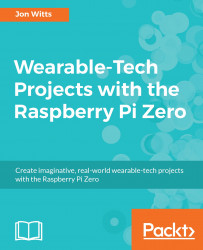First off, we need to connect up our hardware correctly so that we can begin to write our program to display our scrolling LED message! Let's first look at the Scroll pHAT HD.
Putting the hardware together
Wiring up the Scroll pHAT HD
As we are not using the female header to place the Scroll pHAT HD directly on top of our Pi Zero, we need to first find out which pins from the GPIO header of the Pi Zero are required to run the Scroll pHAT HD. Fortunately, we can quite easily access this information from the Raspberry Pi Pinout website at https://pinout.xyz/.
Once you have opened the web page, click on the Browse more HATS, pHATS and Add-ons link in the top-right corner of the page, and find the link for Scroll pHAT HD...