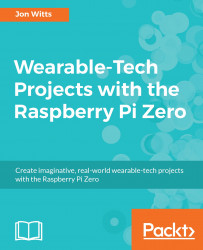In this chapter, we attached a serial device to our Pi Zero and configured the hardware serial port on the Pi Zero to allow us to communicate with it. We then looked at a number of ways we could read the data coming over the serial port, from reading the raw data to sending it into a specific program. We finally looked at using that data stream in our Python programs.
You learned about the SimpleKML program and how we can use this to create files of our GPS data, which we can easily upload into Google Maps or Google Earth to visualize the GPS data we are logging.
We finally pulled this all together into an automated program, which will run headless. It will enable us to start and stop our GPS tracking whenever we want by saving the logs to our Pi Zero ready for us to upload them to our mapping service when we return home.