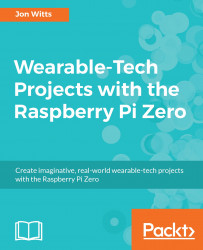Before we can begin testing, our Scroll pHAT HD and see what we can do with it, we need to install some software to our Pi.
First off, we need to ensure that the I2C interface on our Pi is enabled. Start your Pi up and connect to it via SSH. Now that you are connected, run the following command on your Pi to access the configuration tool:
sudo raspi-config
Now, select 5 Interfacing Options using your cursors keys to highlight the menu option and then pressing Enter. In the Interfacing Options menu screen, highlight P5 I2C, and press Enter as shown in the following screenshot. In the next menu, select Yes and press Enter, and then press Enter to select OK to confirm the message that the ARM I2C interface is enabled. Press Tab twice to highlight Finish and press Enter to exit the raspi-config program. Now, type sudo reboot now to reboot your...