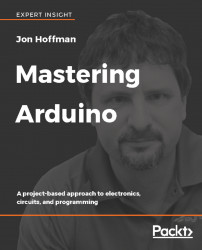Chapter 1, The Arduino, introduces the reader to the Arduino by giving a brief history of the Arduino and going over the different versions. We also look at the headers and what the different pins are used for.
Chapter 2, Basic Electronics, introduces the reader to the basics of electricity and electronics. We also introduce the reader to basic electronic components and discuss what they can be used for.
Chapter 3, Circuit Diagrams, introduces the reader to circuits and circuit design. It also introduces the reader to circuit properties such as voltage, current, and resistance and how they affect the circuit. We also introduce the reader to the Fritzing tool that can be used for circuit design.
Chapter 4, Basic Prototyping, introduces the reader to prototyping and shows them how they can create basic prototypes of their projects. We also discuss the tools needed to create prototypes with the Arduino.
Chapter 5, Arduino IDE, introduces the reader to the Arduino IDE and the Arduino Web Editor. We will show the reader how they can use the both the IDE and the Web Editor to program the Arduino.
Chapter 6, Programming Arduino - The Basics, gives the reader an introduction to the language used to program the Arduino and the layout of the files.
Chapter 7, Programming Arduino - Beyond the Basics, shows the reader how they can interact with the pin headers of the Arduino. We also go over more advance topics such as structures, unions, and classes.
Chapter 8, Motion Sensor, is the first “project” chapter. We show how to use the HC-SR01 motion sensor with the Arduino.
Chapter 9, Environment Sensors, helps the reader build a basic weather station using a temperature and humidity sensor and a rain sensor.
Chapter 10, Obstacle Avoidance and Collision Detection, teaches the reader how to use crash sensors, infrared obstacle avoidance sensors, and ultrasonic range finders to sense objects nearby.
Chapter 11, Fun with Lights, teaches the reader how to use the Arduino to control RGB Leds and NeoPixels.
Chapter 12, Fun with Sound, shows how the reader can use piezo buzzers and an 8-ohm speaker with the Arduino tone library to create sounds and music. It also teaches the reader learn how to play RTTTL (Ring Tone Text Transfer Language) ring tones with the Arduino.
Chapter 13, Using LCD Display, teaches the reader how to connect and use the Nokia 5110 LCD display with the Arduino.
Chapter 14, Speech Recognition and Voice Synthesizing, teaches the reader how to use the MOVI speech recognition and voice synthesizing shield to create a voice activated temperature device that will tell them the temperature.
Chapter 15, DC Motors and Motor Controllers, teaches the reader how to use DC motors with the L298 motor controller and L293D h-bridge motor driver.
Chapter 16, Servo Motors, teaches the reader how to use servo motors with an external power supply to create a robotic claw.
Chapter 17, Using a Relay, shows the reader how a relay can be used to allow the Arduino to control an AC powered device.
Chapter 18, Remotely Controlling the Arduino, shows the reader how to use both a RF (radio frequency) and an IR (infrared) remote controls to control the Arduino.
Chapter 19, Creating a Robot, shows the reader how to take the knowledge they gained in previous chapter and use it to design a robot. We do not actually design a robot, we show how the parts can be used so that the reader can design their own creation.
Chapter 20, Bluetooth LE, teaches the reader about Bluetooth LE and how to use the HM-10 Bluetooth LE radio module with the Arduino.
Chapter 21, Bluetooth Classic, teaches the reader about Bluetooth Classic and how to use the HC-05 Bluetooth radio module with the Arduino.