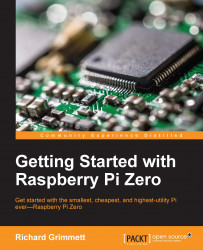To make your quadruped walk, you first need to connect the servo motor controller to the servos. The servo controller you are going to use for this project is a simple servo motor controller using USB from Pololu: Pololu item number 1354, available at https://www.pololu.com/, which can control 18 servo motors. Here is an image of the unit:

Make sure you order the assembled version. This piece of hardware will turn the USB commands from the Raspberry Pi Zero into signals that control your servo motors. Pololu makes a number of different versions of this controller; each version can control a certain number of servos. In this case, you may want to choose the 18-servo version, so you can control all 12 servos with one controller and also add an additional servo to control the direction of a camera or sensor; you can also choose the 12-servo version. One advantage of the 18-servo controller is the ease of connecting power to the unit via screw-type...