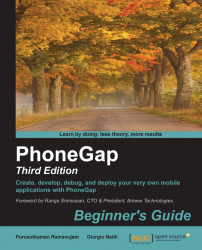Get ready to download a file and display in the PhoneGap default app template a progress bar and a link to the file. Refer to the following steps:
Open the command-line tool and create a new PhoneGap project named
DownloadFile:$ cordova create DownloadFileChange the directory to
DownloadFile:$ cd DownloadFileAdd the File and FileTransfer API plugins using the following commands:
$ cordova plugin add cordova-plugin-file-transfer $ cordova plugin add cordova-plugin-file
Go to the
wwwfolder, open theindex.htmlfile, and add aprogresstag with theidvalue asprogressinside the maindivelement of the app below thedevicereadytag; assign1to thevalueattribute and100to themaxattribute:<progress id='progress' value='1' max='100'></progress>
Define a new JavaScript function named
onDeviceReadyand add it to thedevicereadylistener:document.addEventListener("deviceready", onDeviceReady, false); function onDeviceReady...