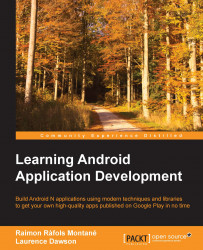Google describes an activity as an application component that provides a screen for a user to interact with. An Activity can be used to display information, call someone, or to even play a game. As mentioned earlier, a typical Android app consists of multiple activities and allows a user to navigate through them (an example of this is shown in the following screenshot). These Activities represent the basic building blocks of an application and knowing how to create and manage activities is fundamental to Android development. The following screenshot shows an example of navigating from a list activity to detail activity on an Android device. For more information, visit http://developer.android.com/guide/components/activities.html.

Each activity can contain a set of views and even fragments presenting information to users and to allow users to interact with the application. The preceding list-detail pattern is common among Android apps and can be seen in the stock apps provided...