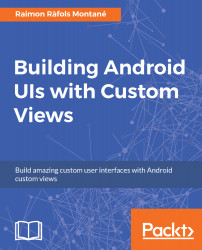In order to have a good reusable custom view, it needs to be able to adapt to different sizes and device resolutions, and to increase its reusability even more it should support parameterization.
Measuring and parameterizing our custom view
Measuring our custom view
In the quick example we built in the previous chapter, we delegated all sizes and measurement to the parent view itself. To be honest, we haven't even delegated it; we just didn't do anything specifically to take care of that. Being able to control the size and dimensions of our custom view is something we definitely need to pay some attention to. To start, we're going to override the onMeasure() method from view as follows:
@Override protected...