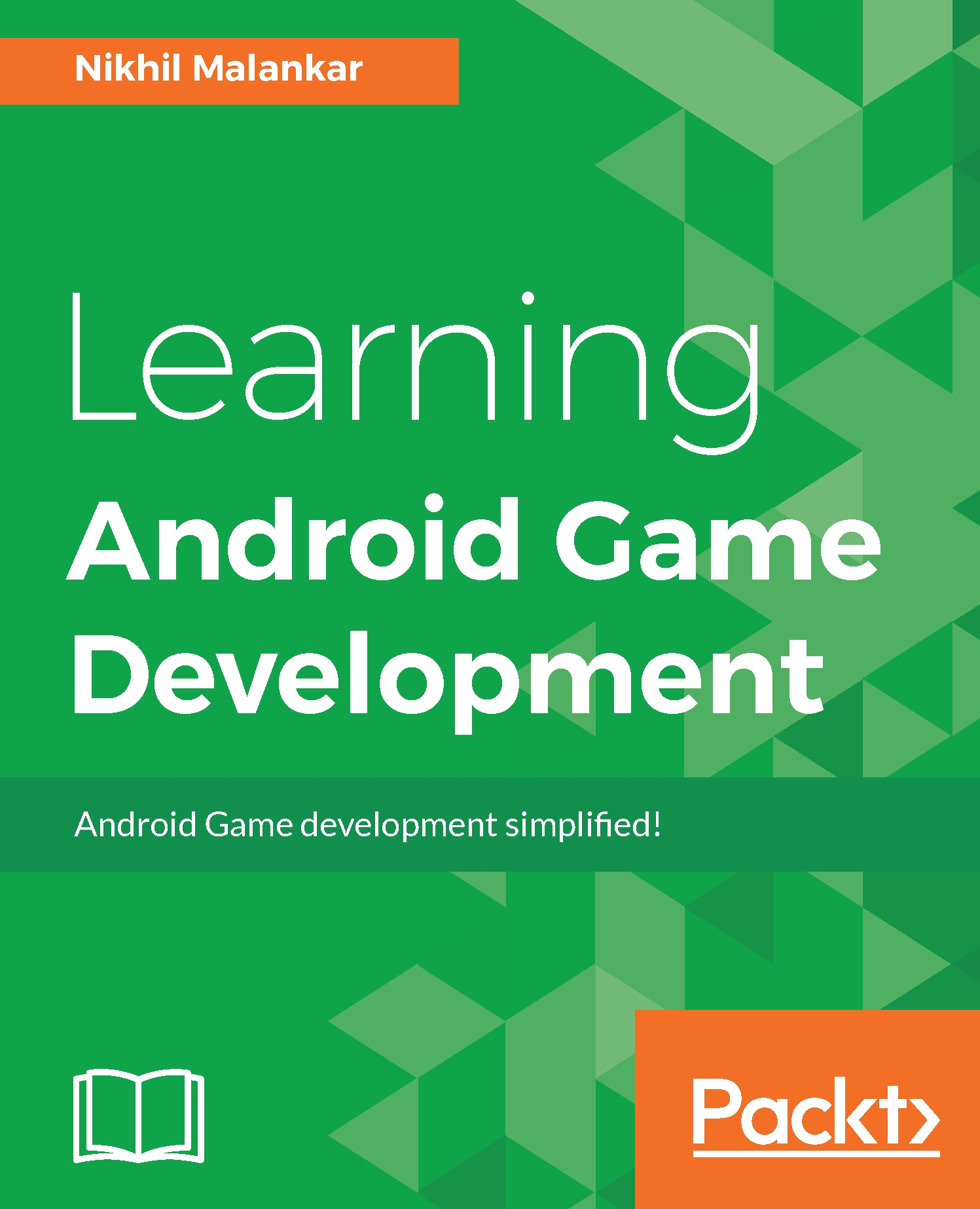Welcome to the world of Android and game development. You are about to begin a journey that will set up a foundation for you to get started with converting your wildest imaginations into games. This book will be your stepping stone to creating amazing games. If you are a complete newbie, you will go through a steep yet comfortable learning curve, and, by the end of this book, you will have created your own game.
This book's chapters have been divided into extremely easy-to-understand parts, which require no prior experience in game development. Experience in programming, however, is a must.
This chapter will guide you through an introduction to Android N along with steps for installation of required software. In short, you will be learning the following in this chapter:
- Short introduction to Android N
- Introduction to game development with a few examples of games that are doing well
- Installation of Android Studio
- Components of Android Studio and setting up for Android N
- Quick introduction to some basic concepts in Android