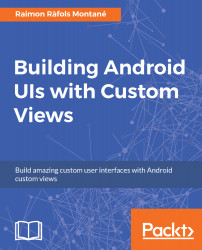Chapter 1, Getting Started, explains what custom views are and when we need them, and shows you how to build your first custom view.
Chapter 2, Implementing Your First Custom View, covers in more details about measurement, instantiating, parameterizing, and some basic rendering to start getting a feeling for what we can do with custom views.
Chapter 3, Handling Events, shows the reader how to make a custom view interactive and react to user interactions.
Chapter 4, Advanced 2D Rendering, adds additional rendering primitives and operations and how to combine them to build more complex custom views.
Chapter 5, Introducing 3D Custom Views, as we are not only limited to 2D rendering, this chapter introduces how we can use OpenGL ES to render custom Views in 3D.
Chapter 6, Animations, covers how to add animations to custom views, both by using standard Android components and by doing it ourselves.
Chapter 7, Performance Considerations, exposes some recommendations and best practices when building a custom view and what the impact of not following them could be.
Chapter 8, Sharing Our Custom View, covers how to package and share our custom view and make it publicly available.
Chapter 9, Implementing Your Own EPG, shows how to build a more complex example of a custom view by combining many of the things we’ve seen in the book.
Chapter 10, Building a Charts Component, shows in detail how to build a chart custom view and make it customizable step by step.
Chapter 11, Creating a 3D Spinning Wheel Menu, covers how to build a more complex 3D custom view that can be used as a selection menu.