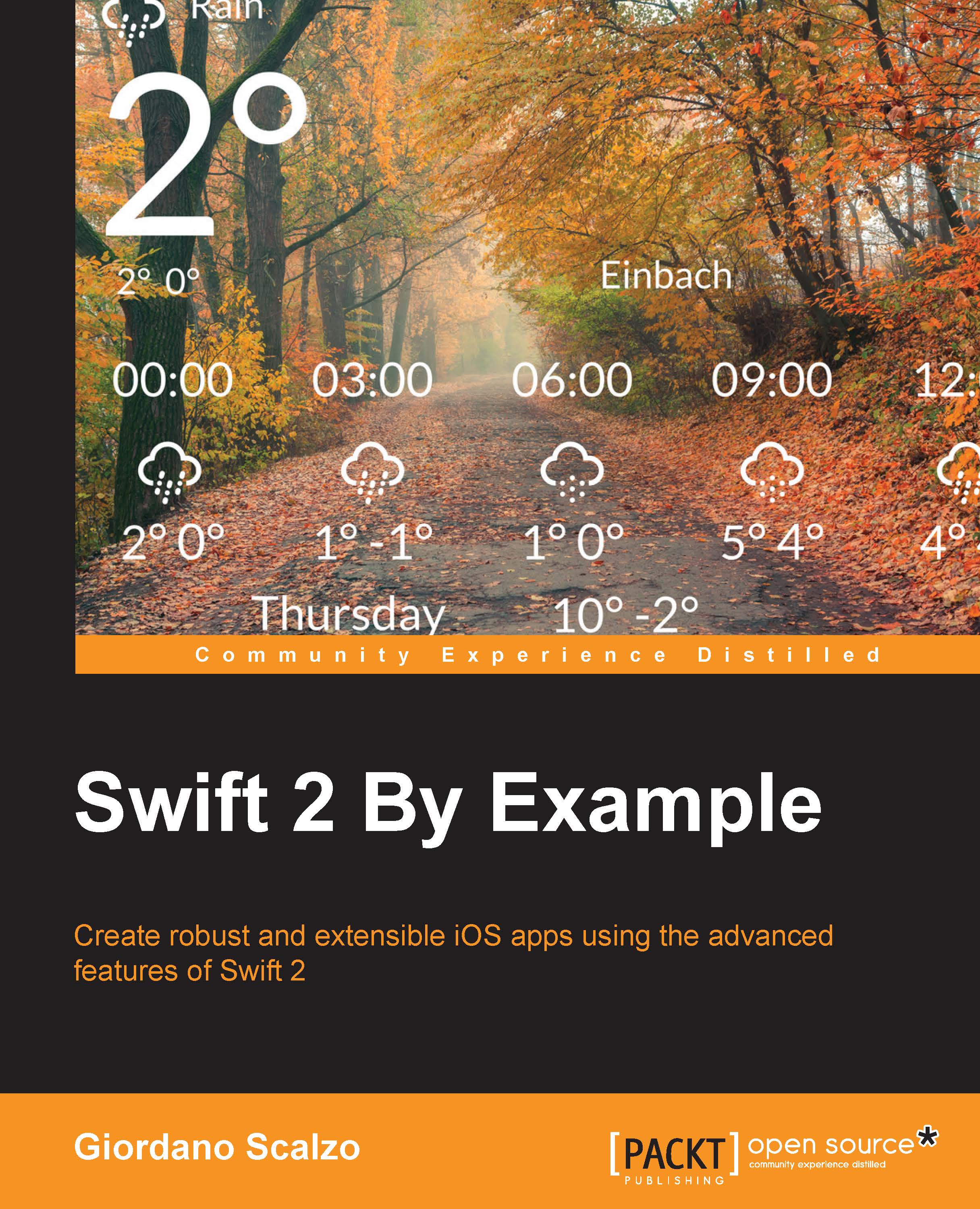-
Book Overview & Buying
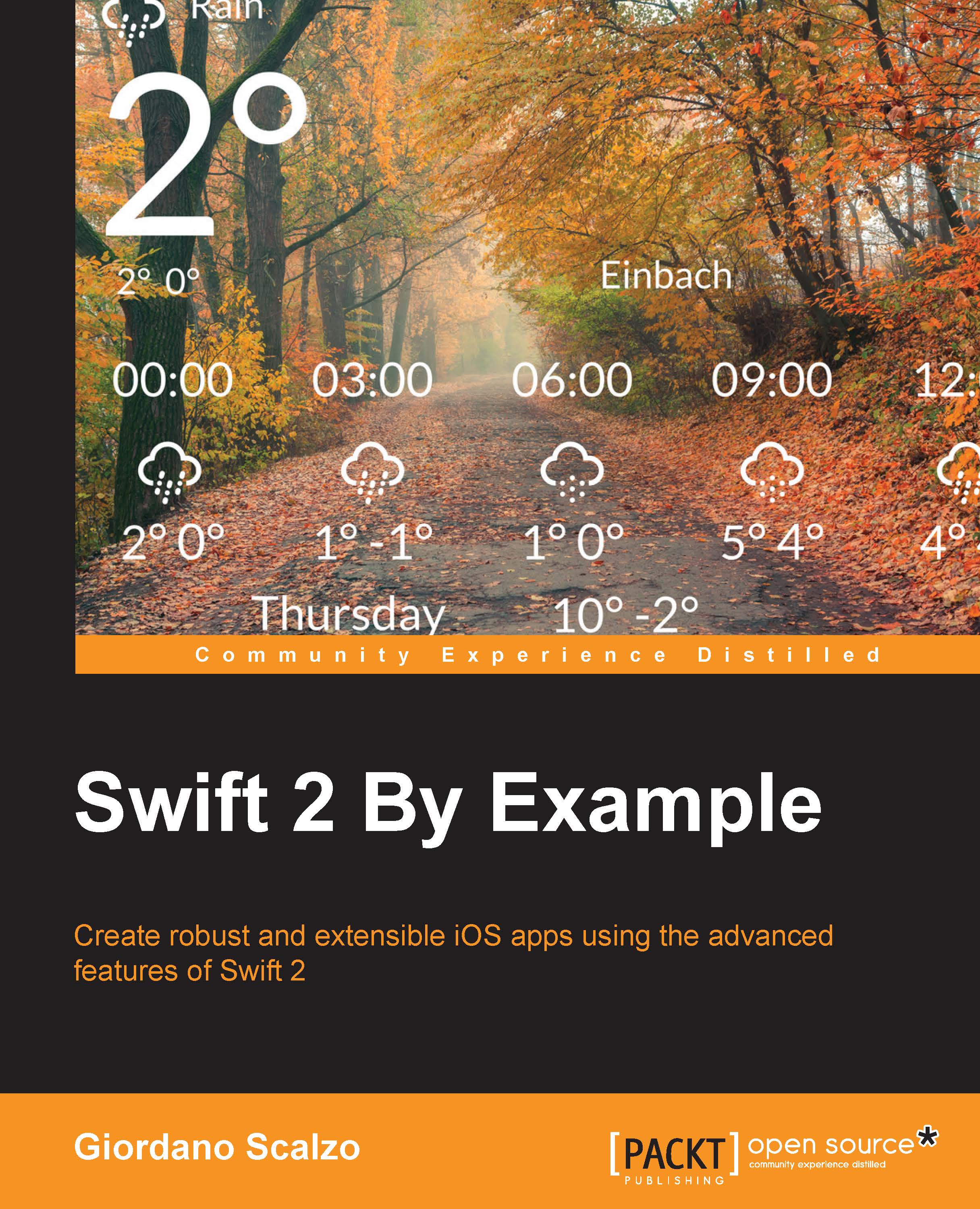
-
Table Of Contents
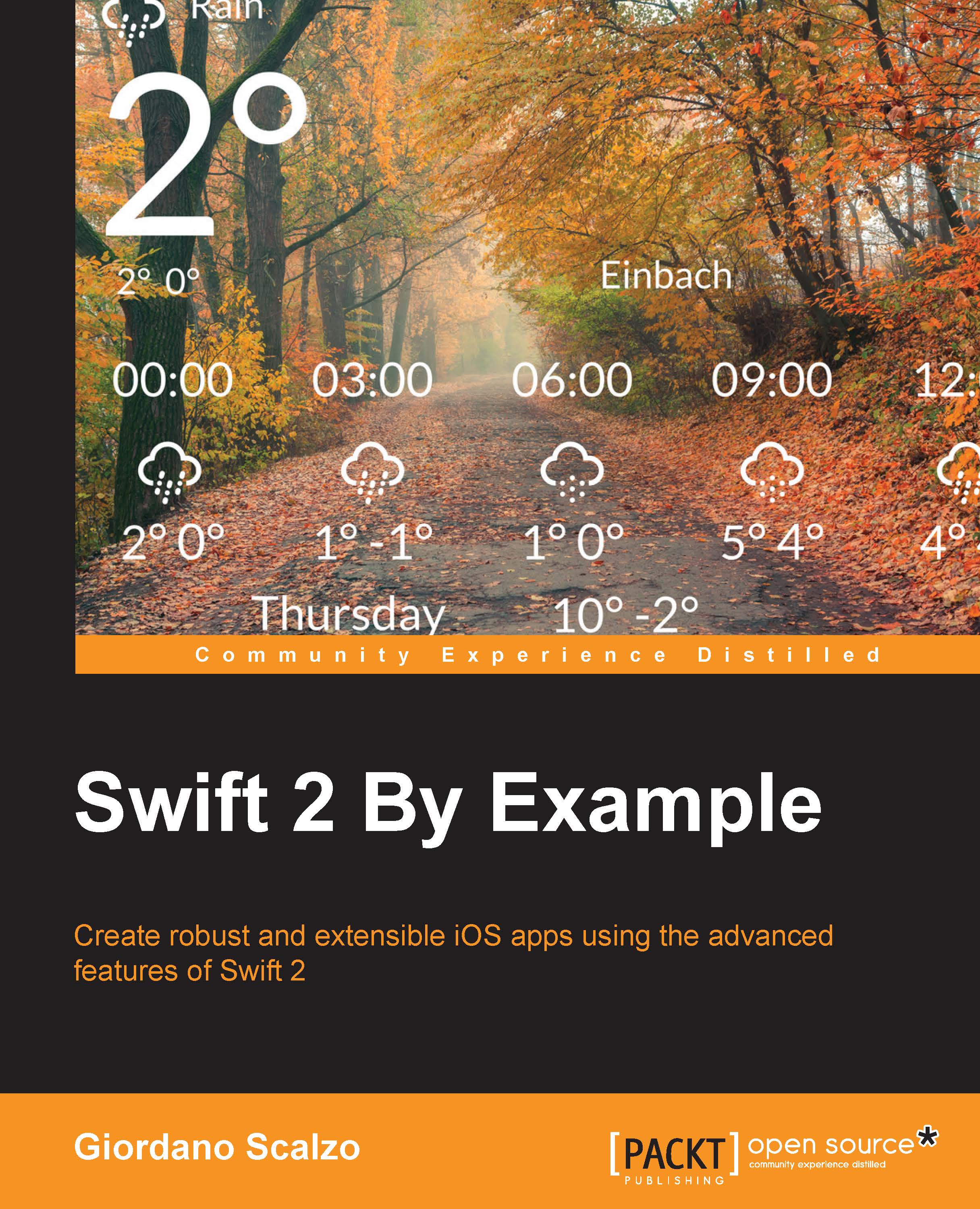
Swift 2 By Example
By :
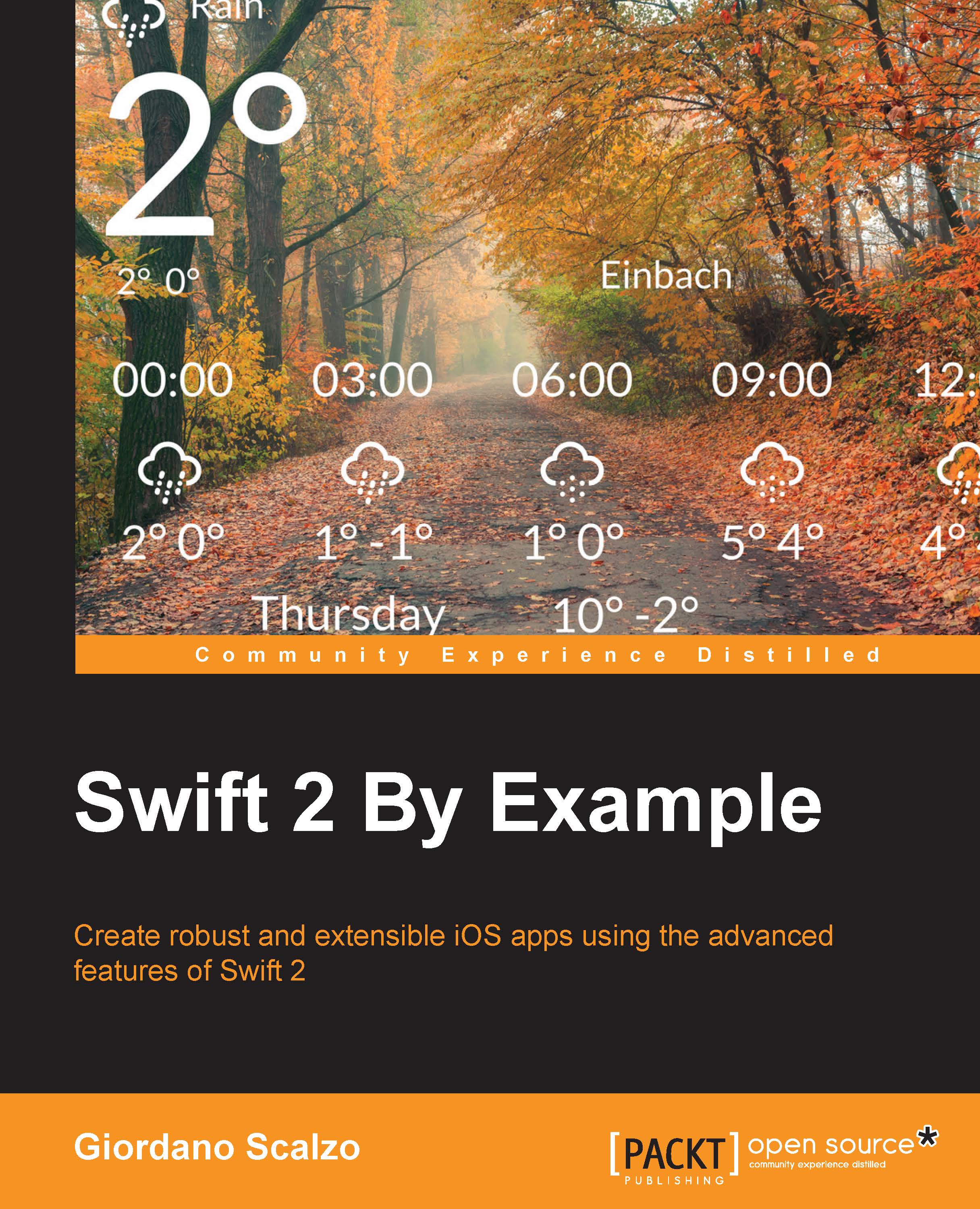
Swift 2 By Example
By:
Overview of this book
 Free Chapter
Free Chapter
 Sign In
Start Free Trial
Sign In
Start Free Trial
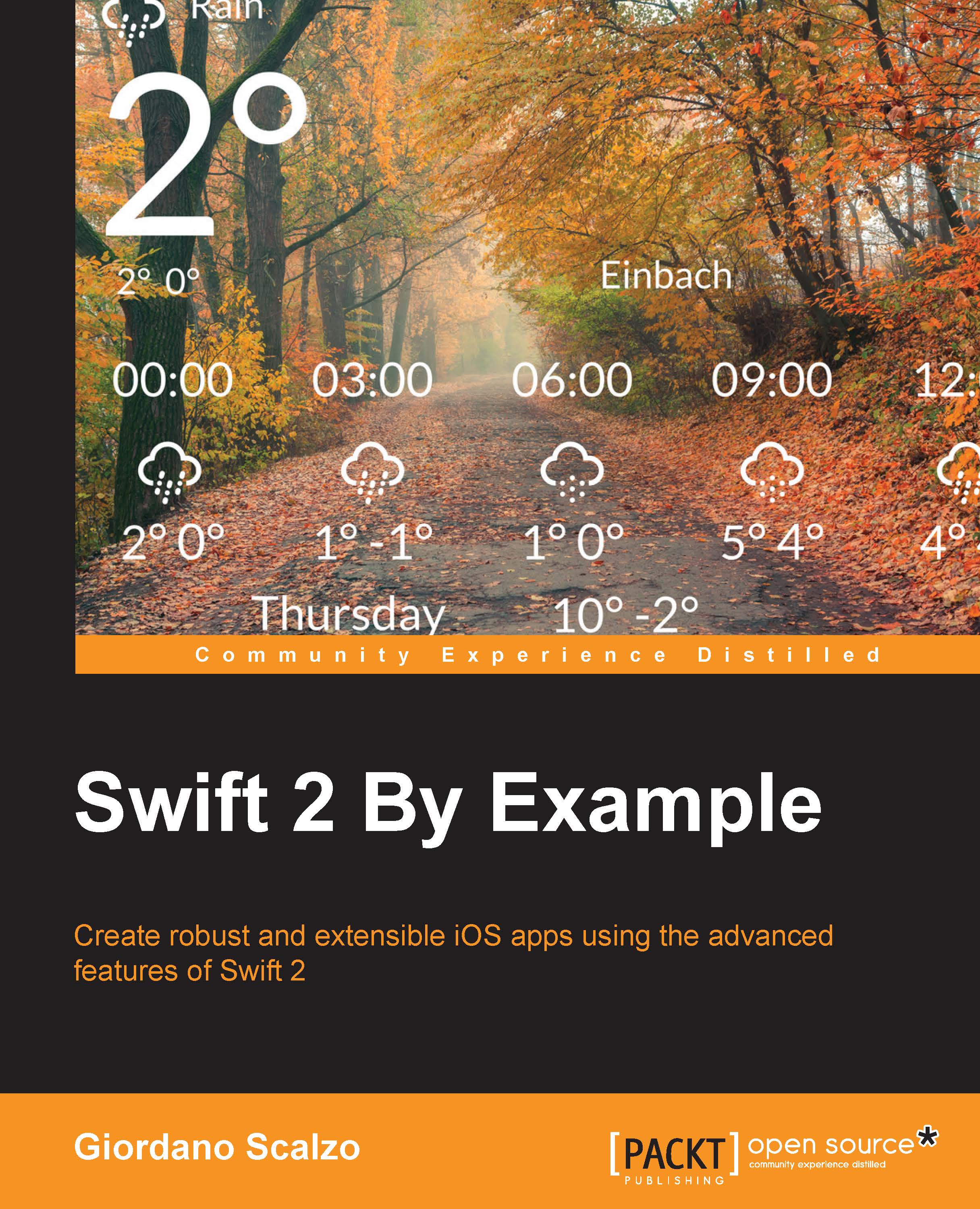
 Free Chapter
Free Chapter
After experimenting a bit with SceneKit, let's start implementing our game.
As usual, let's start by selecting the correct Xcode project template—the Game template in this case, which looks like this:

In the next screen, we add the requested data and select SceneKit as the technology, as shown here:
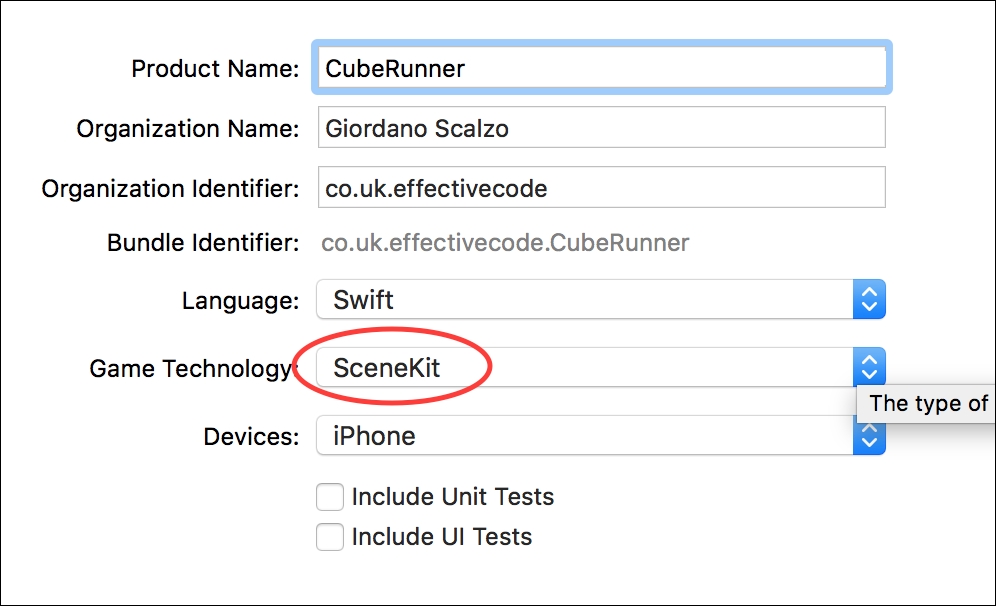
After selecting only Portrait as the Device Orientation, as shown in the following screenshot, we can run the example project:
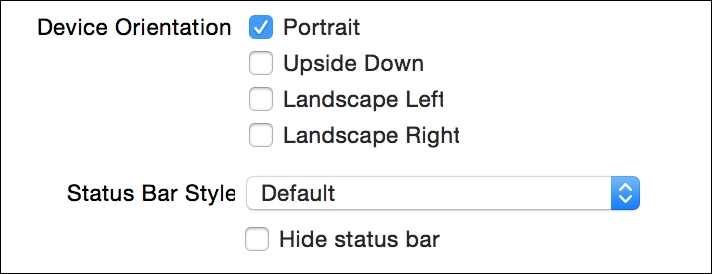
The demo app shows a gorgeous rotating 3D airplane, thus showing us what we can achieve using this framework. Here is a screenshot of the plane:

As the first task in building the app, we prepare Podfile, which contains a few pods that we'll use to build the Menu view:
inhibit_all_warnings!
use_frameworks!
target 'CubeRunner' do
pod 'Cartography', :git => "https://github.com/robb/Cartography.git", :tag => '0.6.0'
pod 'HTPressableButton', '~> 1.3.2'
pod 'BitwiseFont', '~> 0.1.0'
endThe first...