Neo4j comes with a browser-based web interface with the ability to manage your database, run queries in Cypher or REST, as well as visualization support for graphs. You can view the status of your database with a node and the relationship count and disk usage stats under dashboard. The data browser helps you to run queries and visualize the results in the form of a graph. You can use the console option to run queries on the database. Cypher and REST are supported in the console of the web interface. Gremlin support was deprecated in the recent version but you can always use it as a powerful external tool. Overall, the web interface provides developers with an easy-to-use system with a frontend for monitoring and querying.
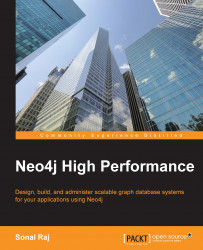
Neo4j High Performance
By :
Neo4j High Performance
By:
Overview of this book
Table of Contents (15 chapters)
Neo4j High Performance
Credits
About the Author
About the Reviewers
www.PacktPub.com
Preface
 Free Chapter
Free Chapter
Getting Started with Neo4j
Querying and Indexing in Neo4j
Efficient Data Modeling with Graphs
Neo4j for High-volume Applications
Testing and Scaling Neo4j Applications
Neo4j Internals
Administering Neo4j
Use Case – Similarity-based Recommendation System
Index
Customer Reviews

