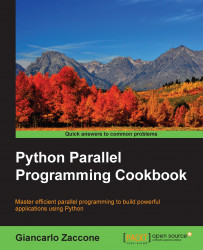In the previous example, we identified the processes and how to pass a variable to the target function. However, it is very useful to associate a name to the processes as debugging an application requires the processes to be well marked and identifiable.
The procedure to name a process is similar to that described for the threading library (see the recipe How to determine the current thread in Chapter 2, Thread-based Parallelism, of the present book.)
In the main program, we create a process with a name and a process without a name. Here, the common target is the foo()function:
#Naming a Process: Chapter 3: Process Based Parallelism
import multiprocessing
import time
def foo():
name = multiprocessing.current_process().name
print ("Starting %s \n" %name)
time.sleep(3)
print ("Exiting %s \n" %name)
if __name__ == '__main__':
process_with_name = \
multiprocessing.Process\
(name='foo_process'...