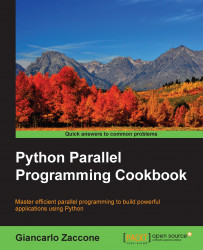In this recipe, we'll show you how to create and call a task using the Celery module. Celery provides the following methods that make a call to a task:
apply_async(args[, kwargs[, …]]): This task sends a task messagedelay(*args, **kwargs): This is a shortcut to send a task message, but does not support execution options
The delay method is better to use because it can be called as a regular function:
task.delay(arg1, arg2, kwarg1='x', kwarg2='y')
While using apply_async you should write:
task.apply_async (args=[arg1, arg2] kwargs={'kwarg1': 'x','kwarg2': 'y'})To perform this simple task, we implement the following two simple scripts:
###
## addTask.py :Executing a simple task
###
from celery import Celery
app = Celery('addTask',broker='amqp://guest@localhost//')
@app.task
def add(x, y):
return x + y
while the second script is :
###
#addTask.py : RUN the AddTask example with
###
import addTask
if __name__ == '__main__':
result = addTask...