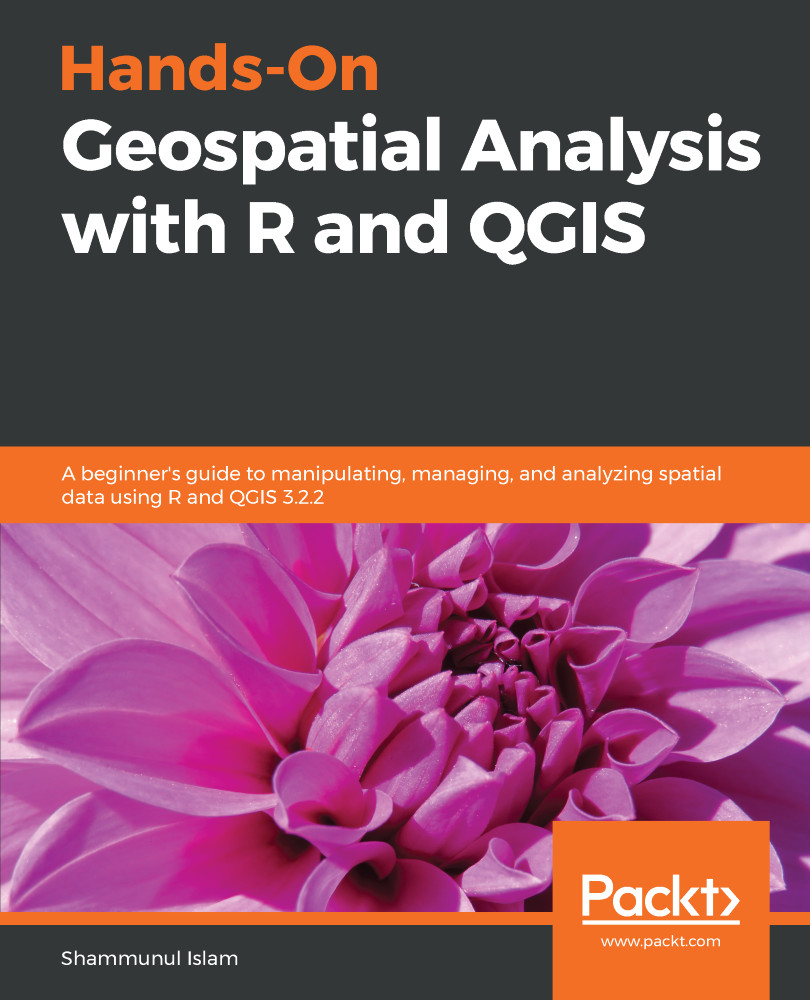This chapter introduced you to a slightly advanced concept in QGIS. We focused on using some functionalities of GRASS. GRASS has many other functions that we haven't covered in this chapter and, after getting knowledge from this book on the basics of GRASS, we expect that you will have some comfort in exploring other functionalities independently. This chapter only touched upon some of the key concepts in GRASS GIS that are compatible with QGIS, such as learning how to use a mapset and how to put data inside it. We also learned how to use Processing Toolbox – or, more specifically, a graphical modeler – to automate different spatial tasks. Finally, we learned how to use the gis2web plugin for web mapping directly from QGIS.
In the next chapter, we will familiarize you with the concept of raster image classification using the SCP of QGIS.
...