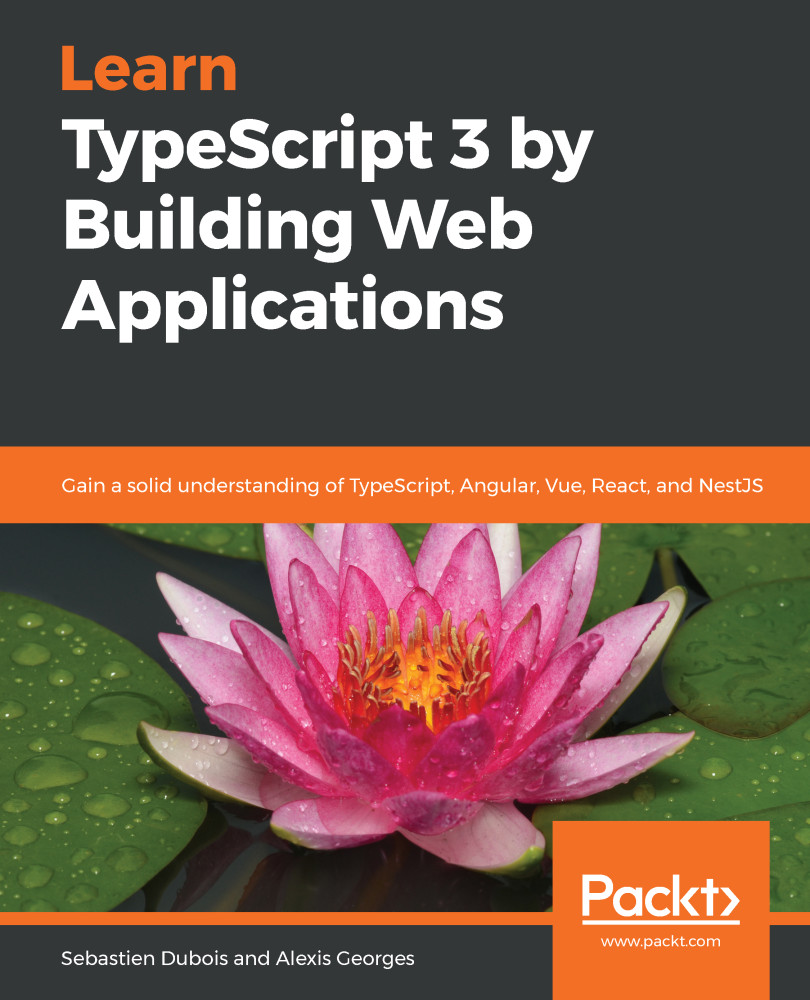We will now add some chrome to our application. Let's see how quickly we can create a simple layout for LyricsFinder using Element.
Out of the box, Element offers support for defining layouts using a 24-column grid system through its el-row and el-column components.
Those components are easy to use and powerful. You can easily define multiple rows and columns, with different spacing between columns, different alignments, offsets, and many more things.
All Element components are prefixed by el-, for example, el-card.
Responsive web design is also supported by Element. Multiple breakpoints are defined by default: xs, sm, md, lg, and xl. These allow us to create a responsive interface that adapts nicely to the available screen real estate.
Element also provides classes for hiding elements based on breakpoints: https://element...