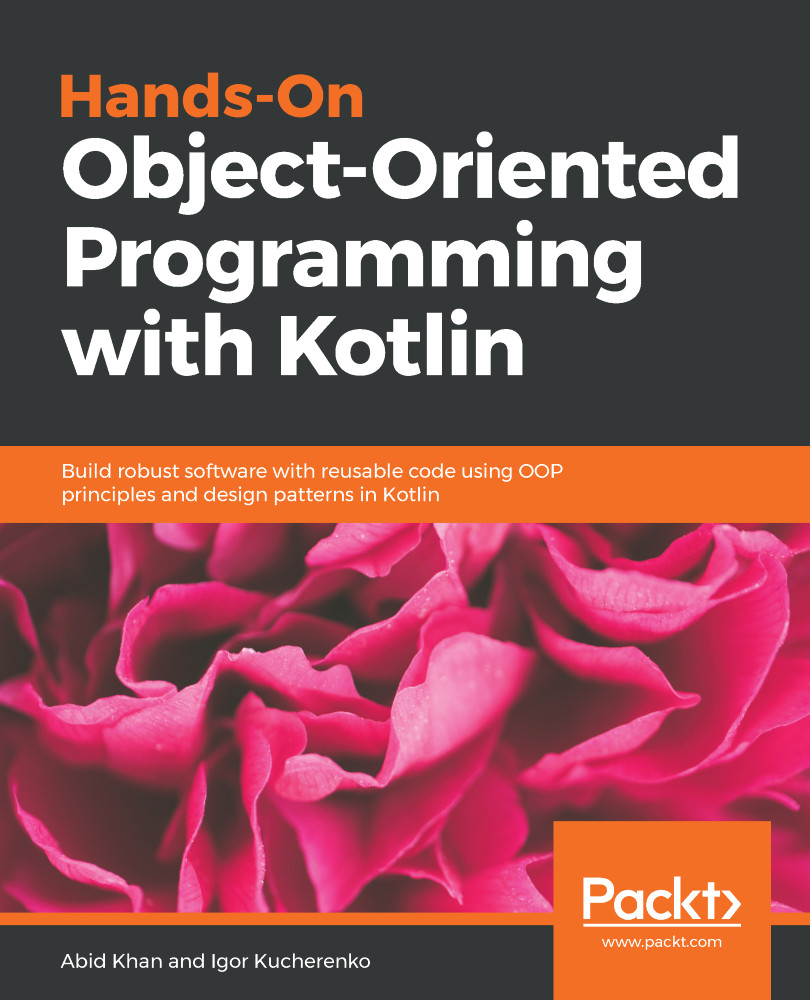Overview of this book
Kotlin is an object-oriented programming language. The book is based on the latest version of Kotlin. The book provides you with a thorough understanding of programming concepts, object-oriented programming techniques, and design patterns. It includes numerous examples, explanation of concepts and keynotes. Where possible, examples and programming exercises are included.
The main purpose of the book is to provide a comprehensive coverage of Kotlin features such as classes, data classes, and inheritance. It also provides a good understanding of design pattern and how Kotlin syntax works with object-oriented techniques. You will also gain familiarity with syntax in this book by writing labeled for loop and when as an expression. An introduction to the advanced concepts such as sealed classes and package level functions and coroutines is provided and we will also learn how these concepts can make the software development easy. Supported libraries for serialization, regular expression and testing are also covered in this book. By the end of the book, you would have learnt building robust and maintainable software with object oriented design patterns in Kotlin.