Overview of this book
In this updated and extended version of Python Automation Cookbook, each chapter now comprises the newest recipes and is revised to align with Python 3.8 and higher. The book includes three new chapters that focus on using Python for test automation, machine learning projects, and for working with messy data.
This edition will enable you to develop a sharp understanding of the fundamentals required to automate business processes through real-world tasks, such as developing your first web scraping application, analyzing information to generate spreadsheet reports with graphs, and communicating with automatically generated emails.
Once you grasp the basics, you will acquire the practical knowledge to create stunning graphs and charts using Matplotlib, generate rich graphics with relevant information, automate marketing campaigns, build machine learning projects, and execute debugging techniques.
By the end of this book, you will be proficient in identifying monotonous tasks and resolving process inefficiencies to produce superior and reliable systems.
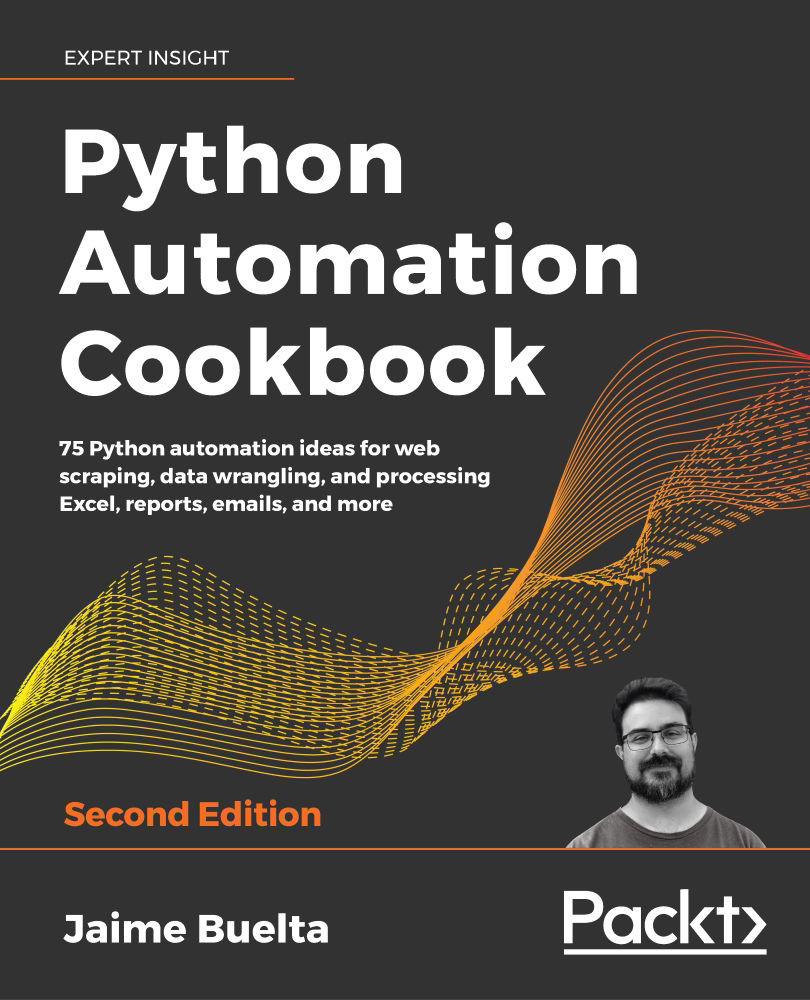
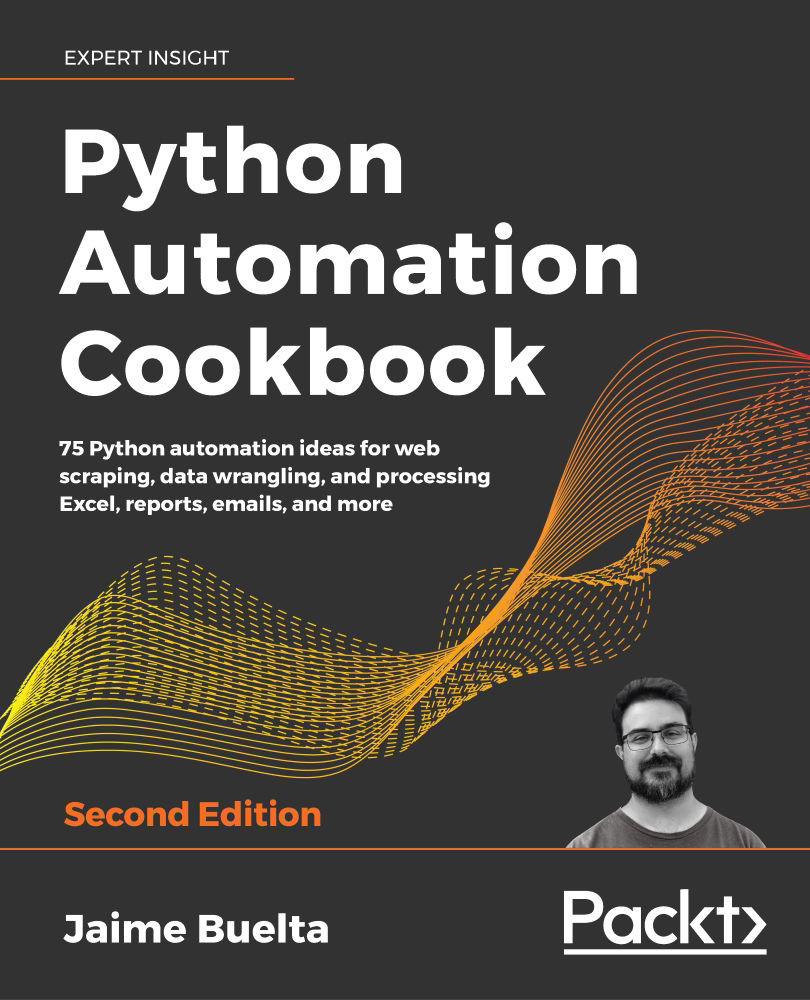
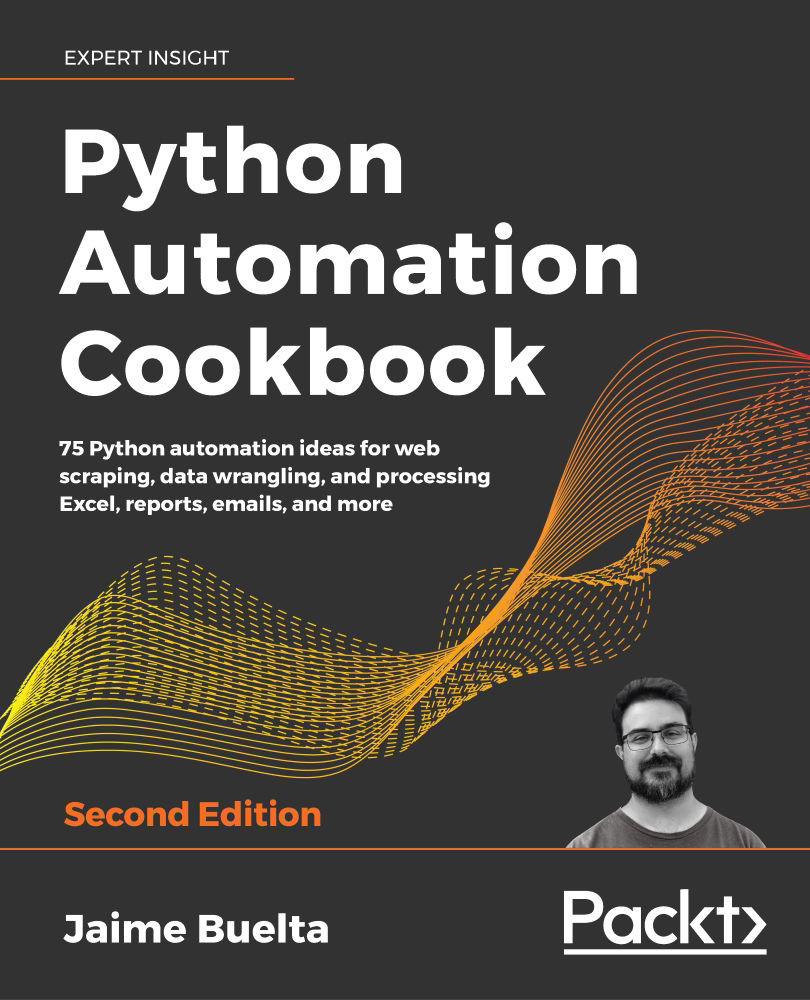
 Free Chapter
Free Chapter
